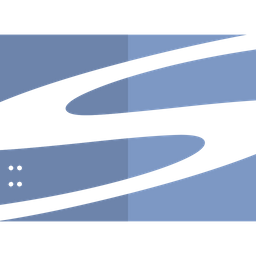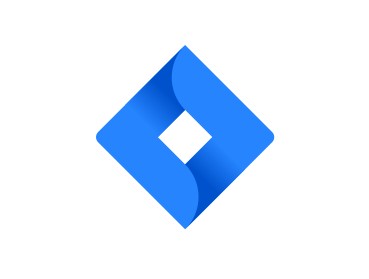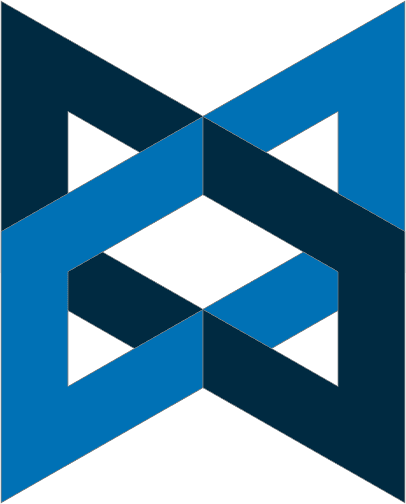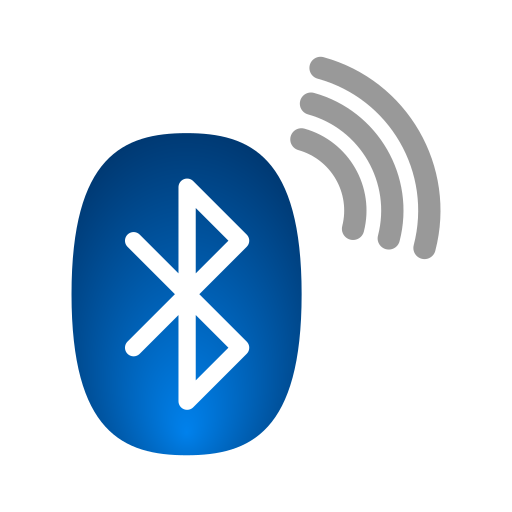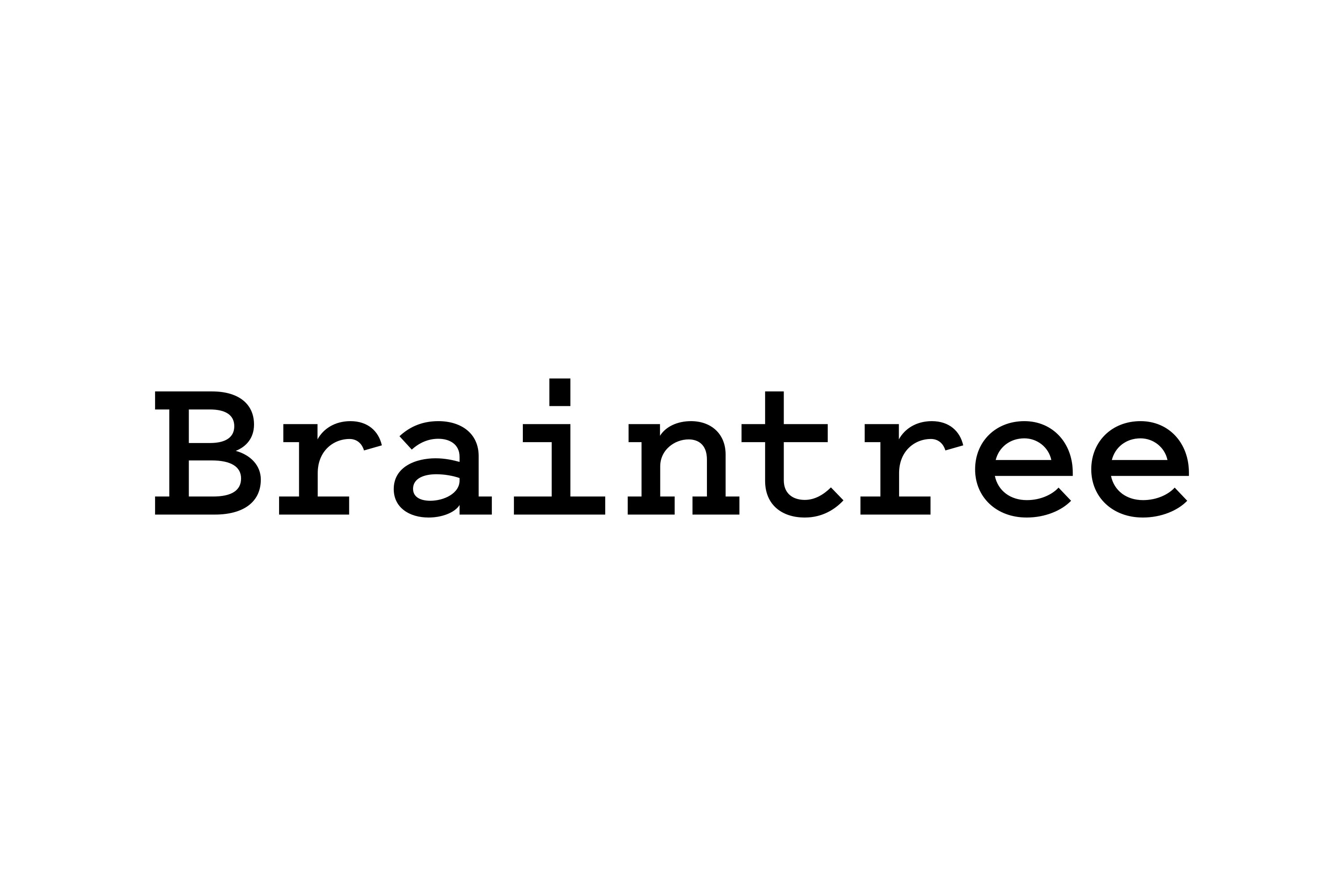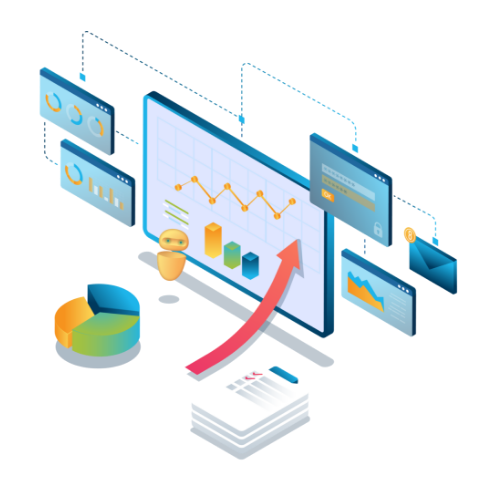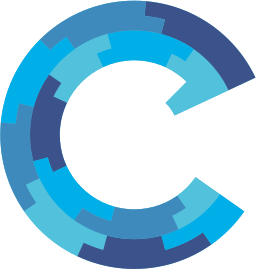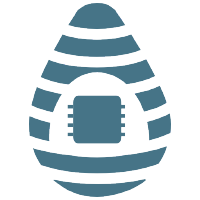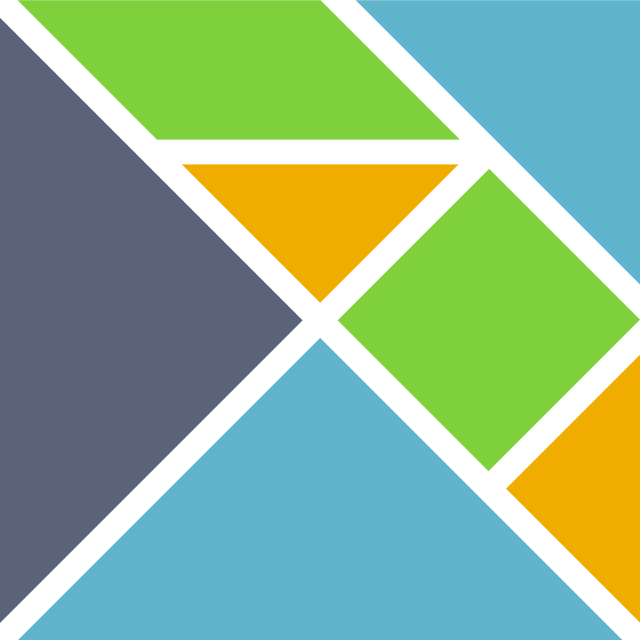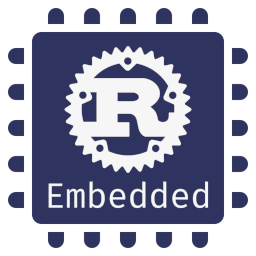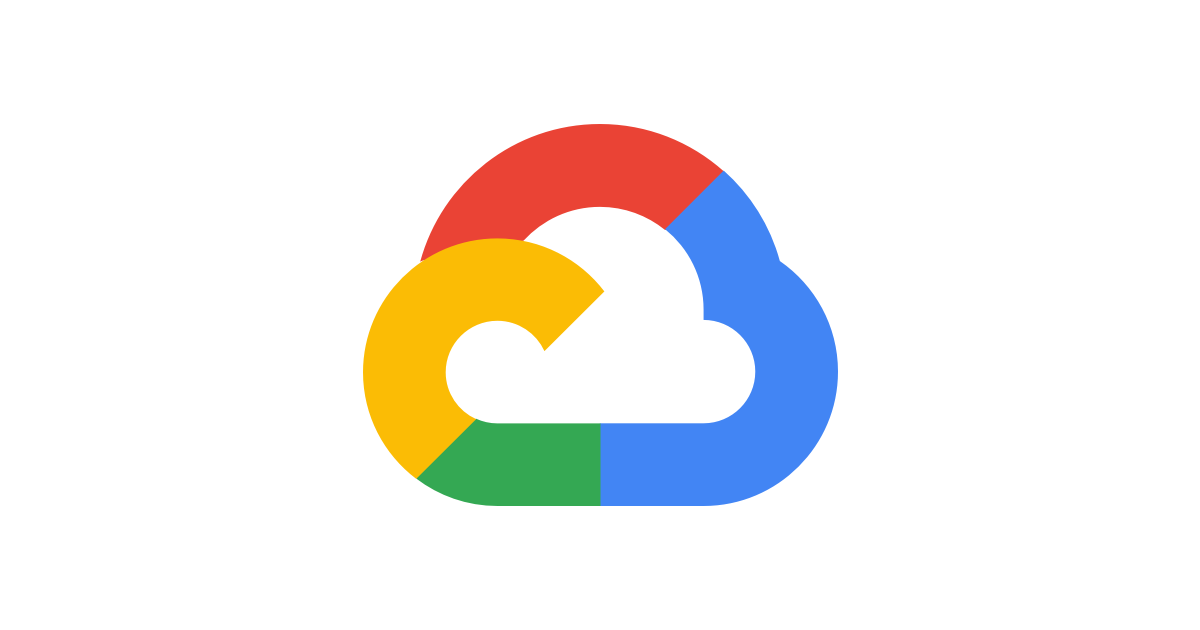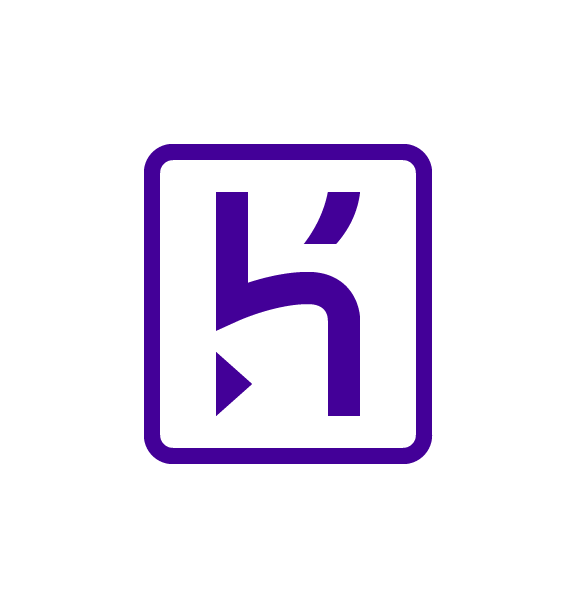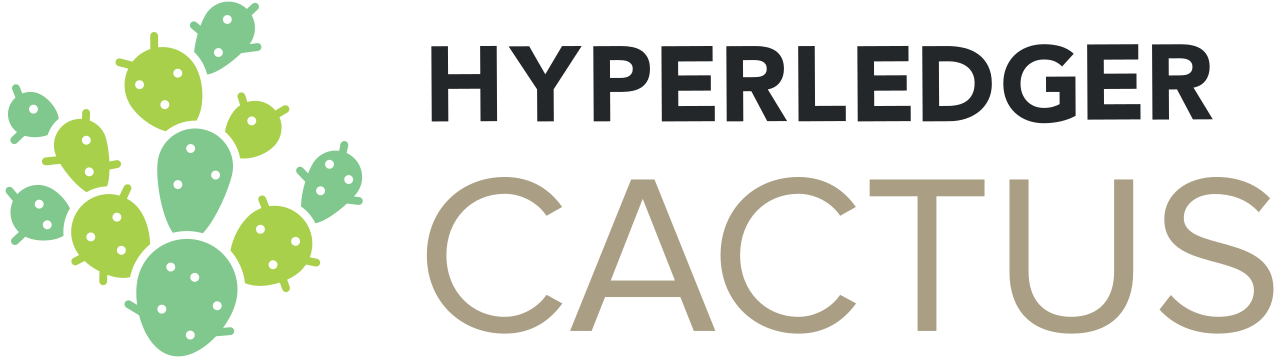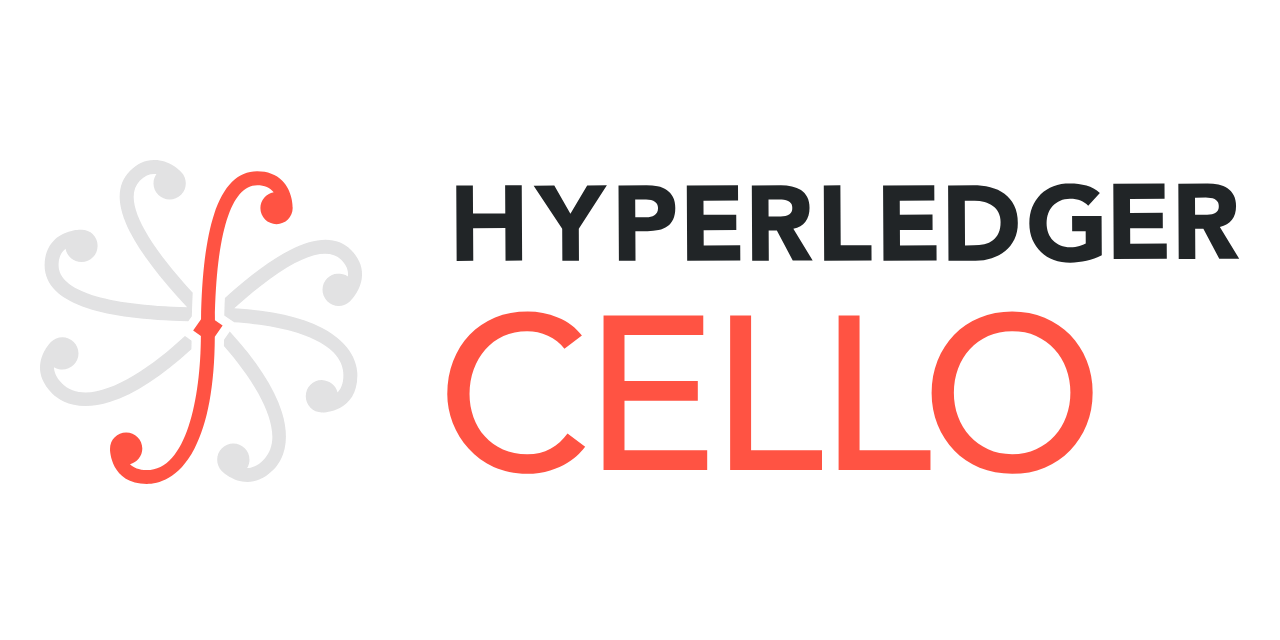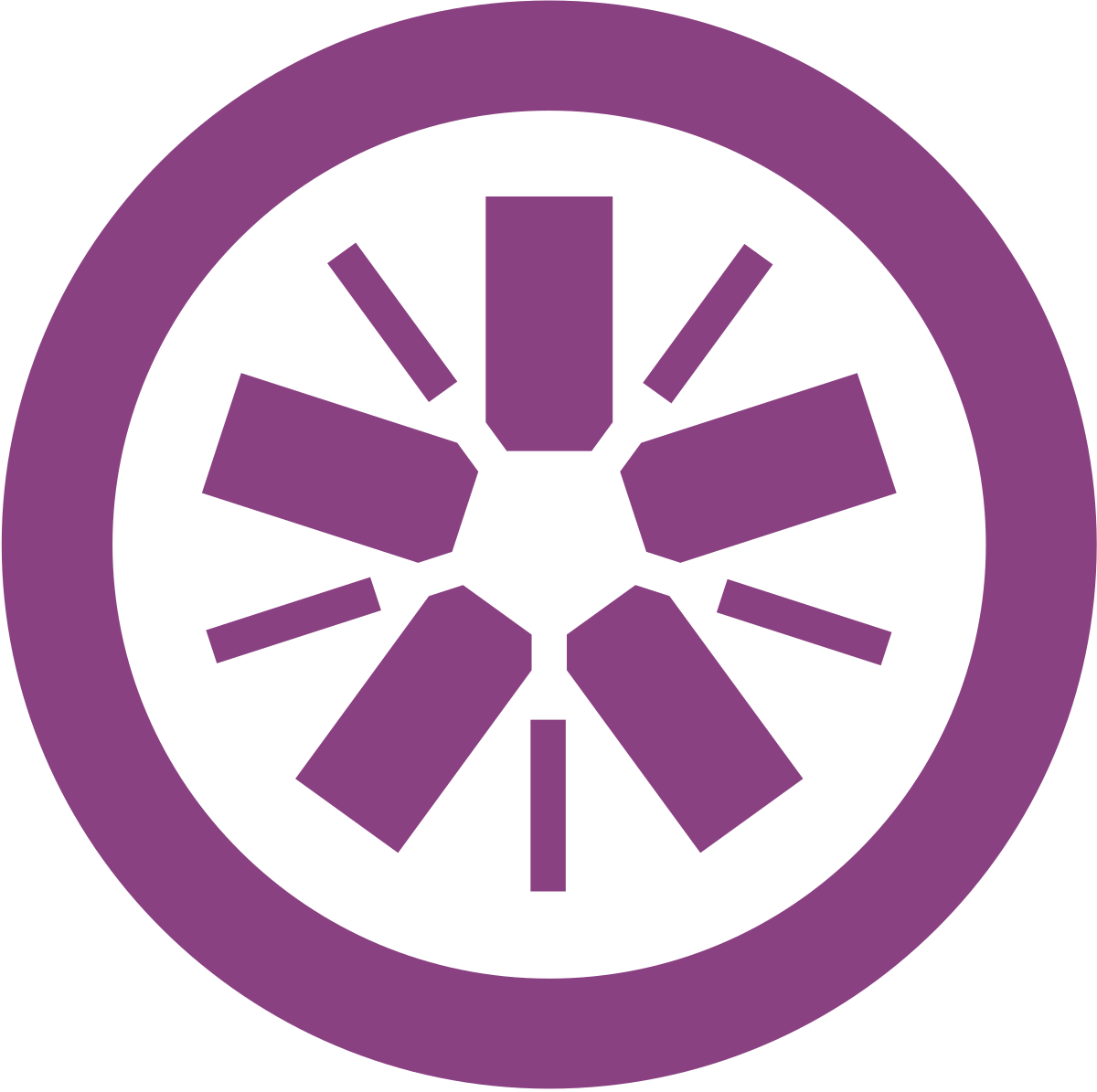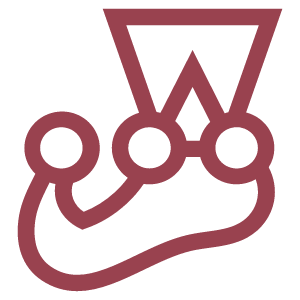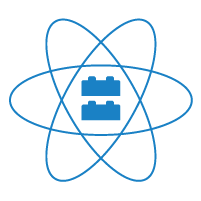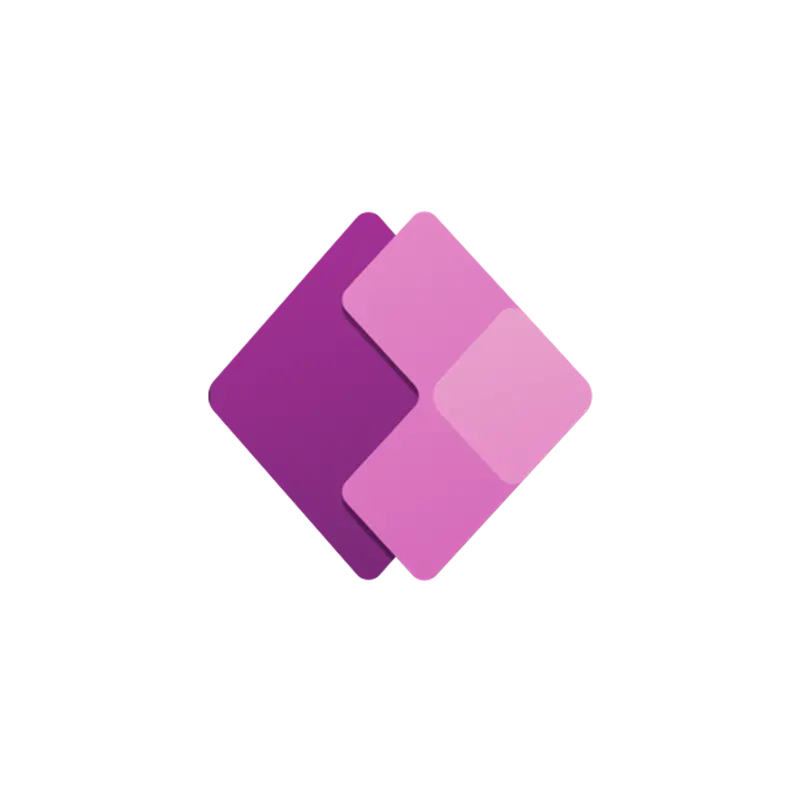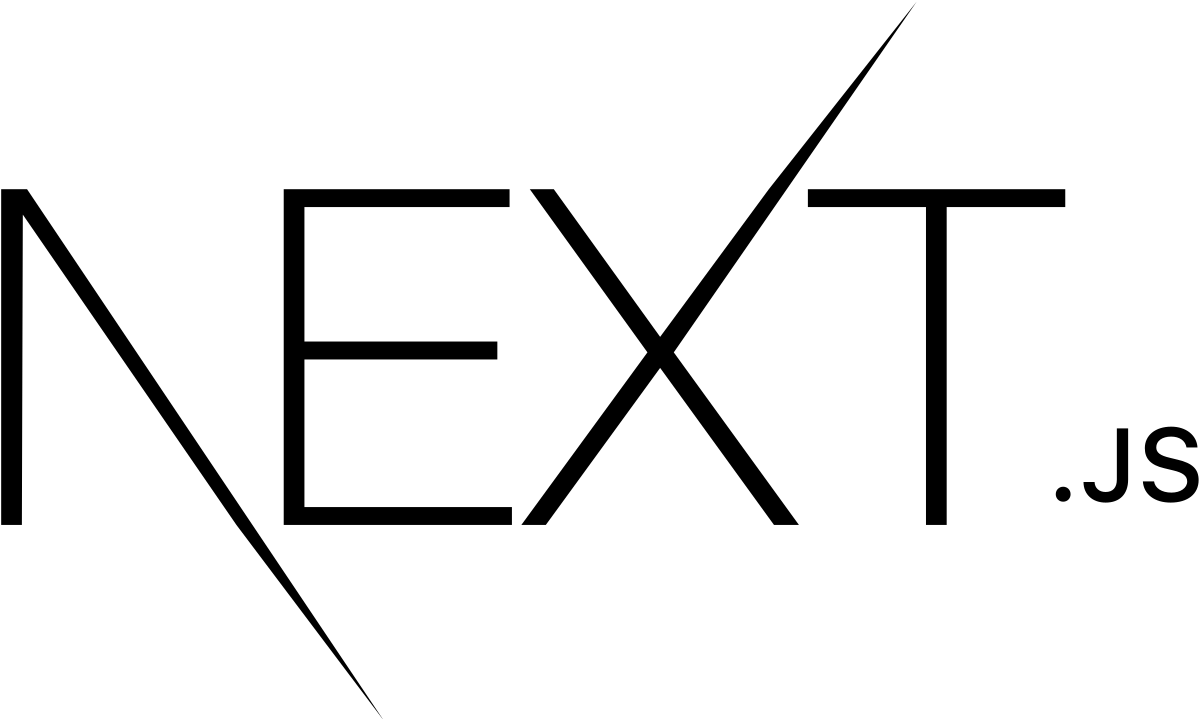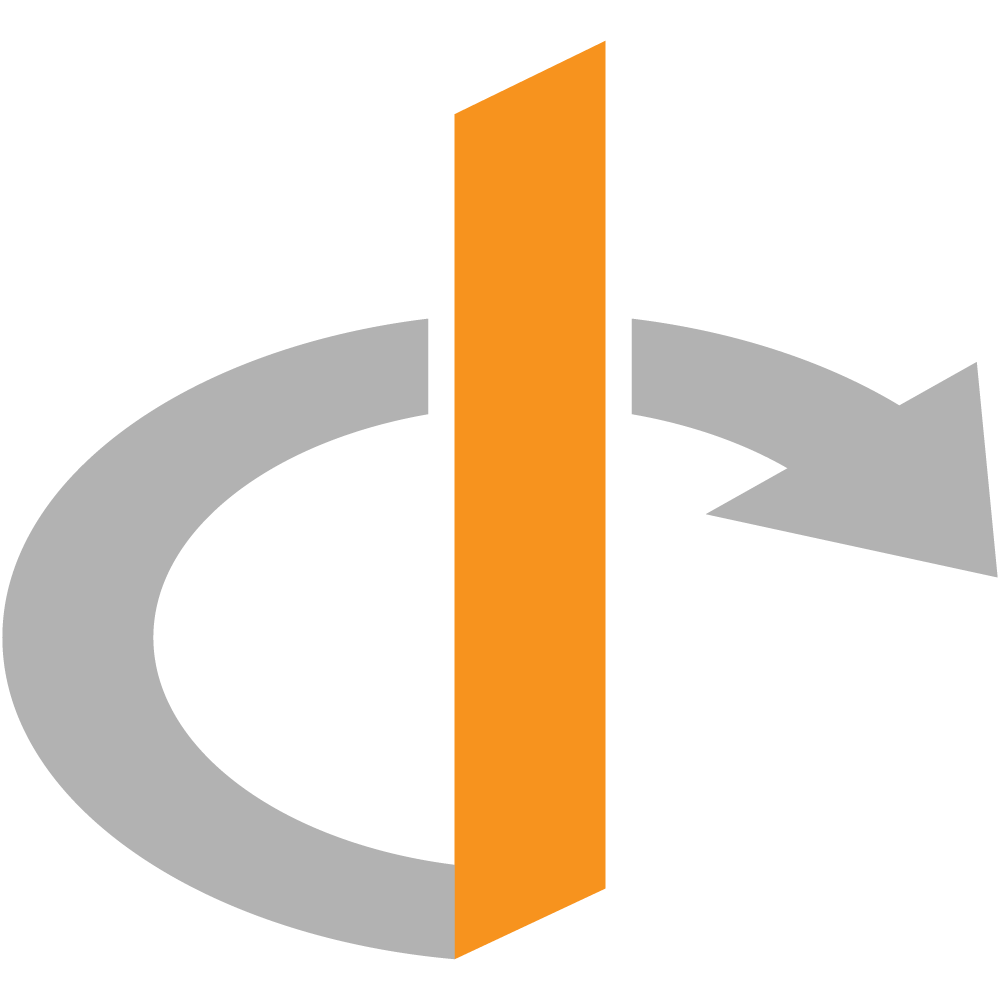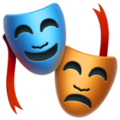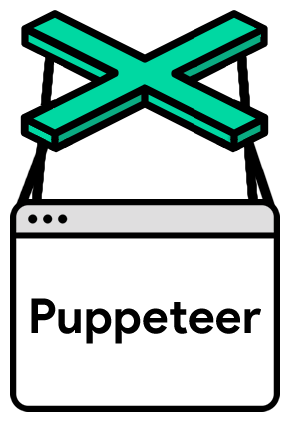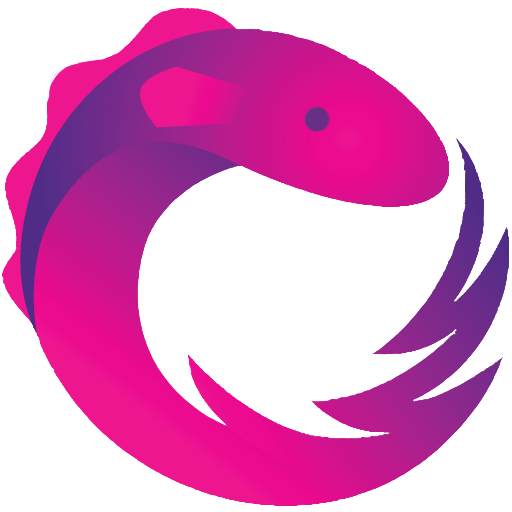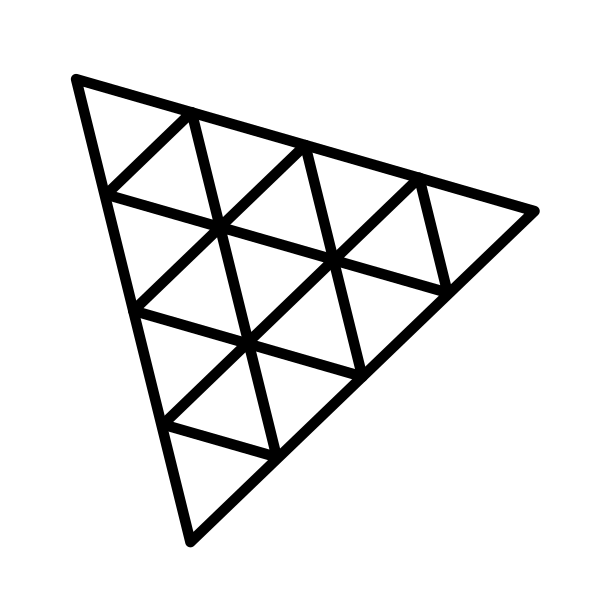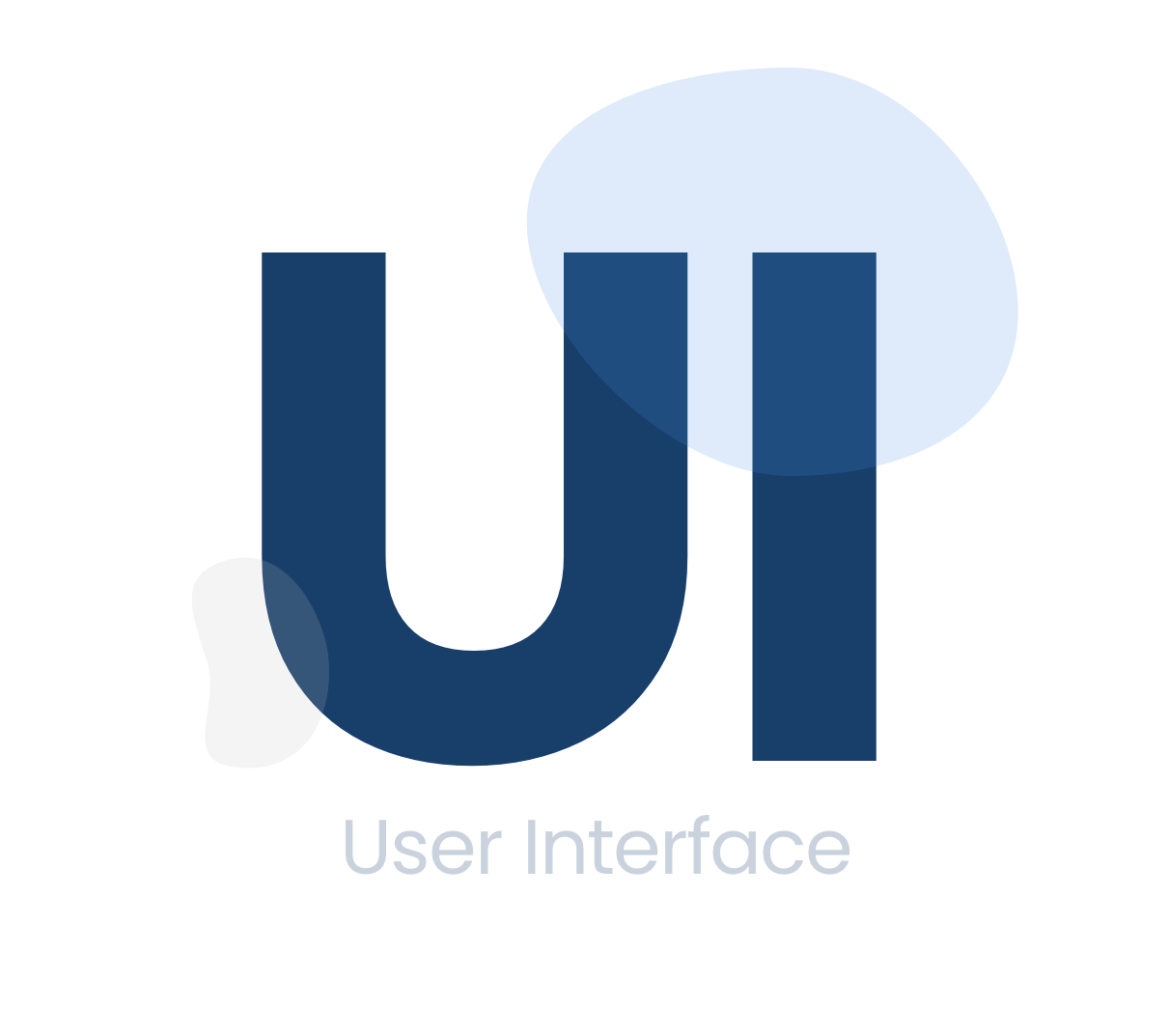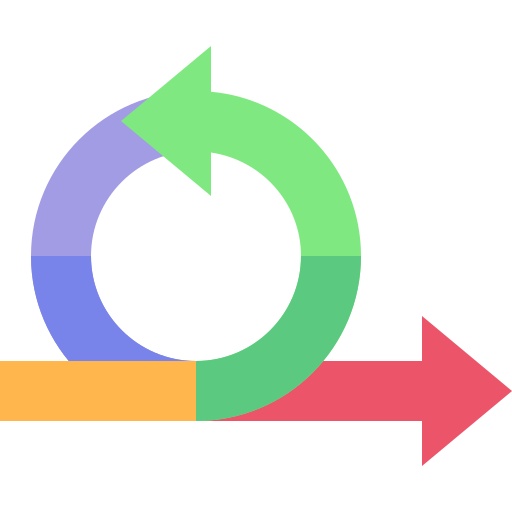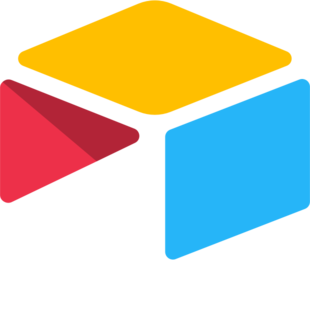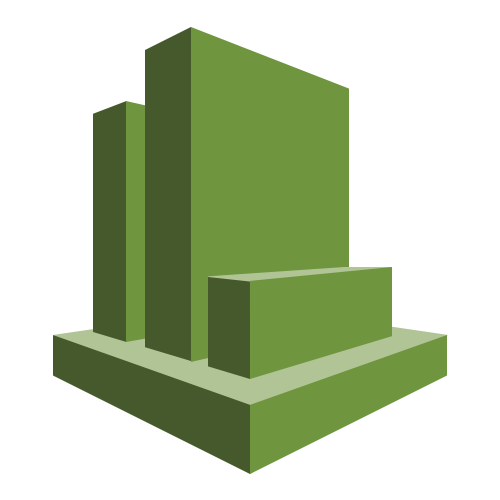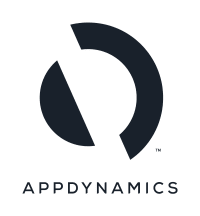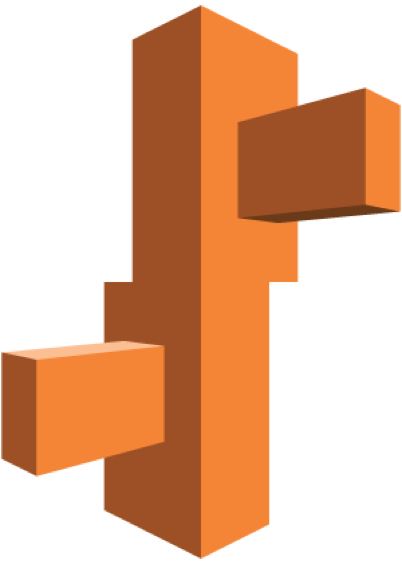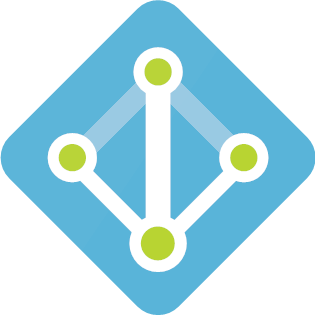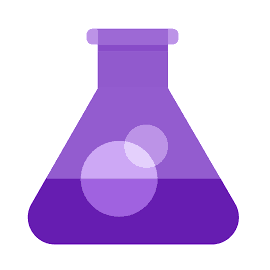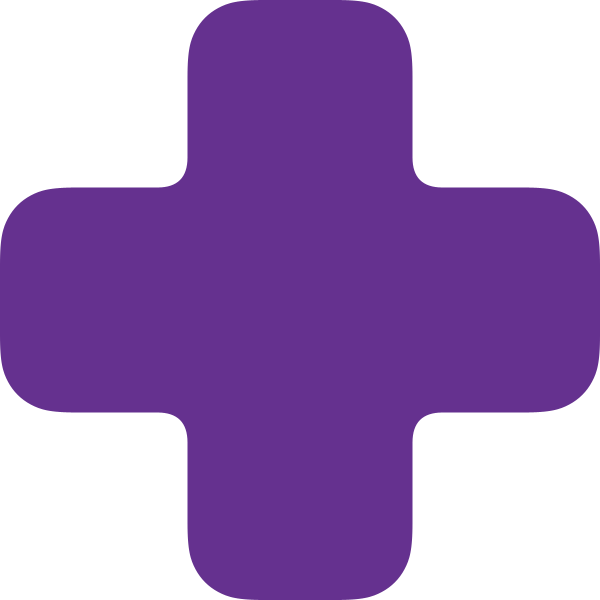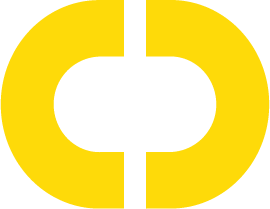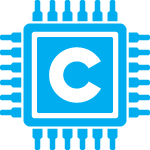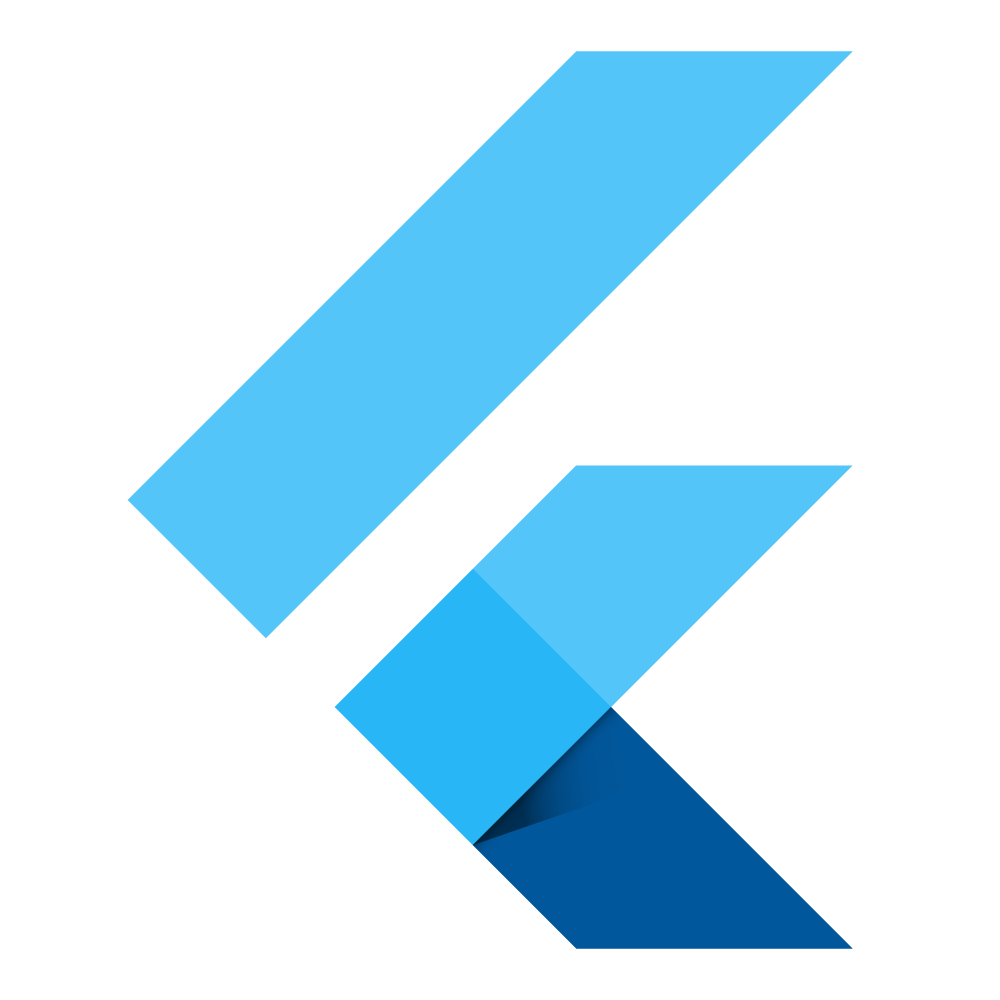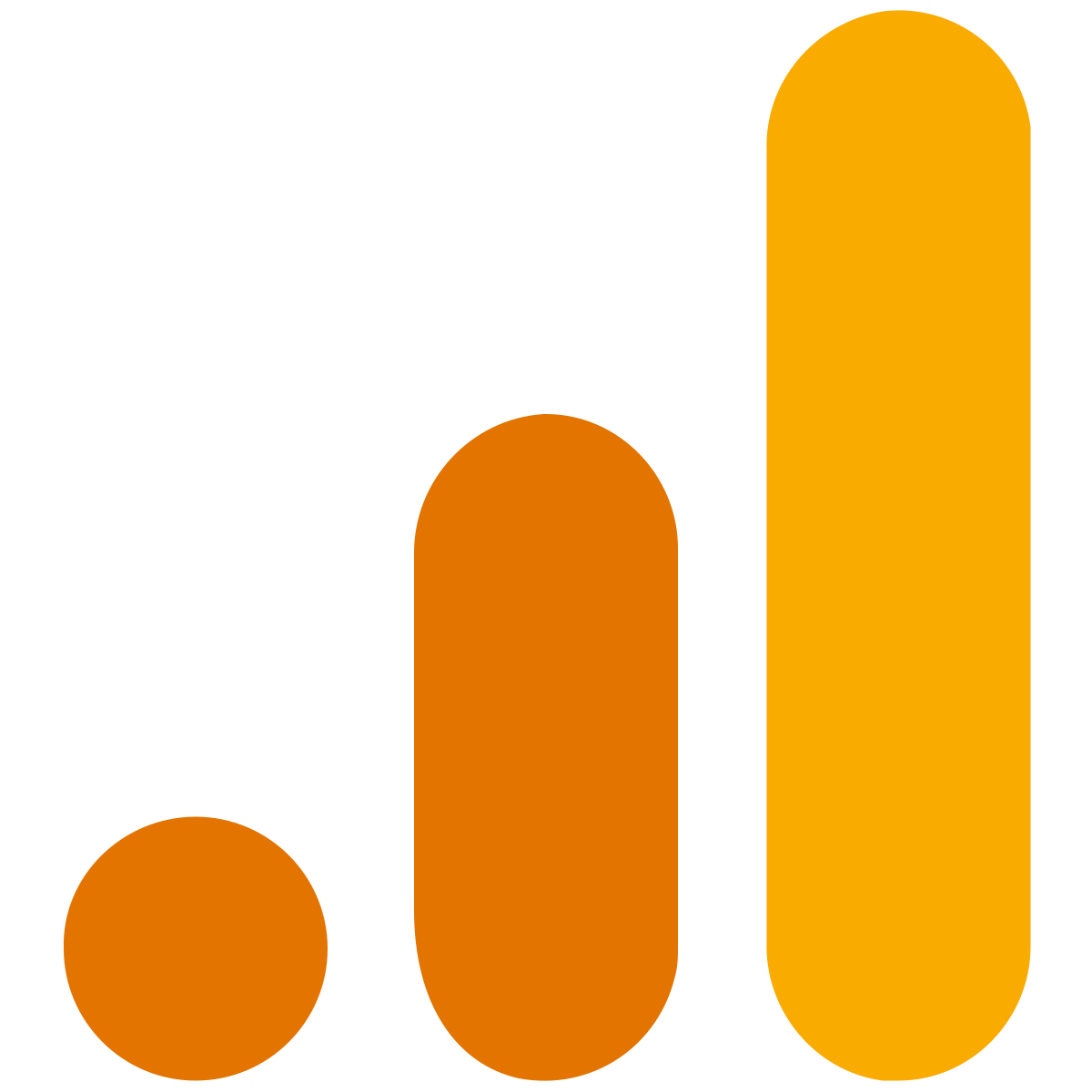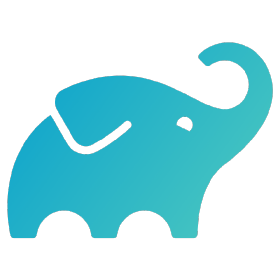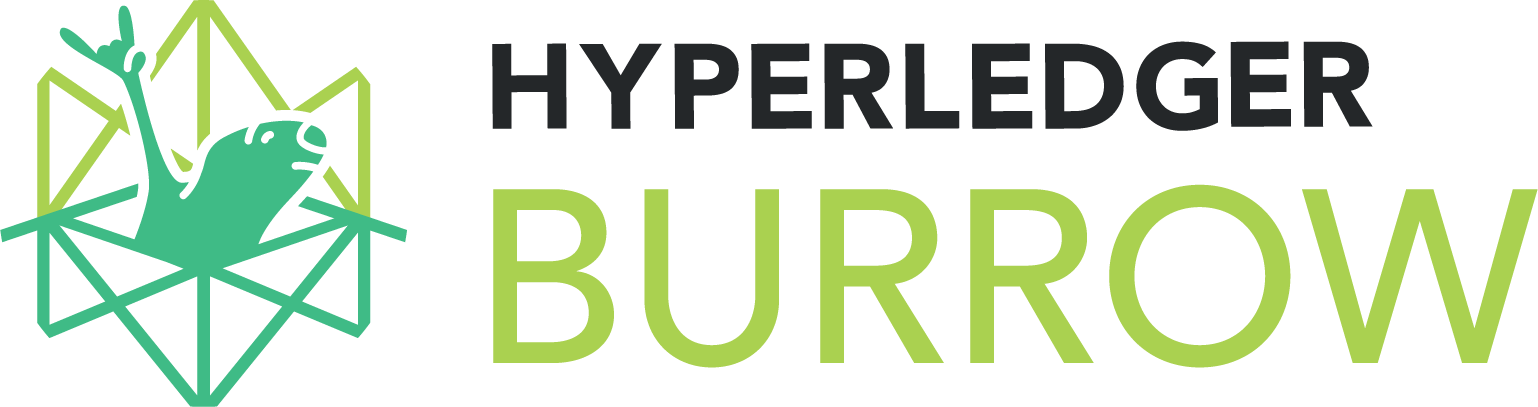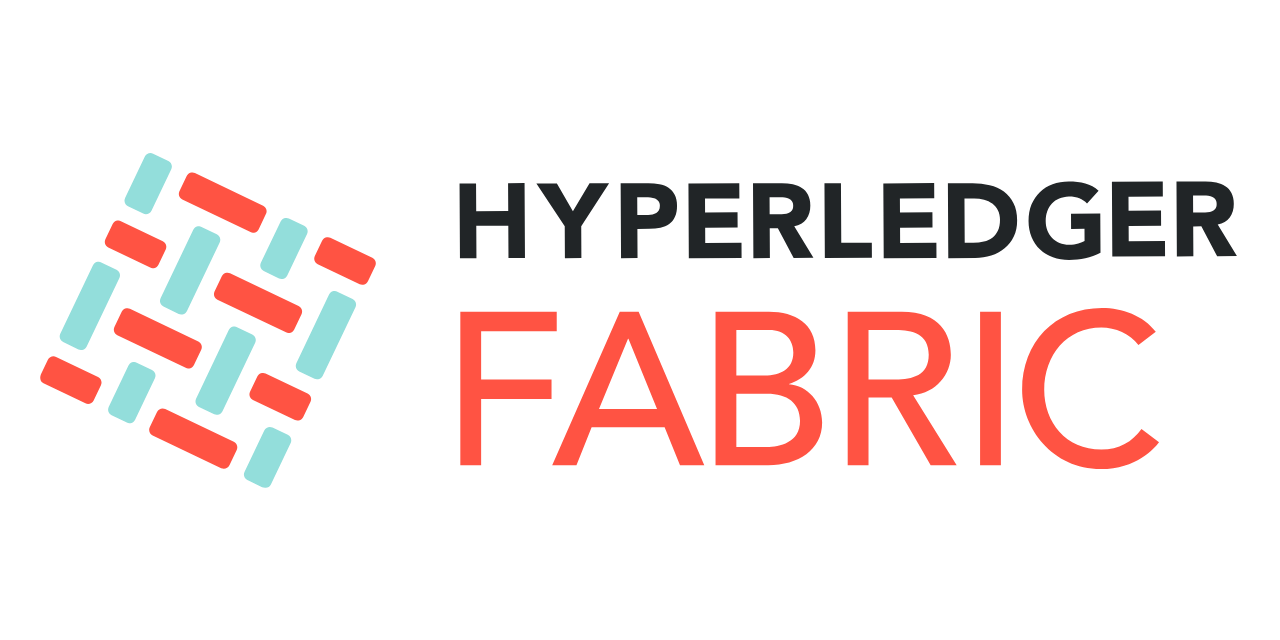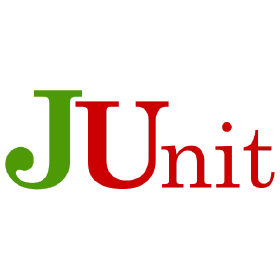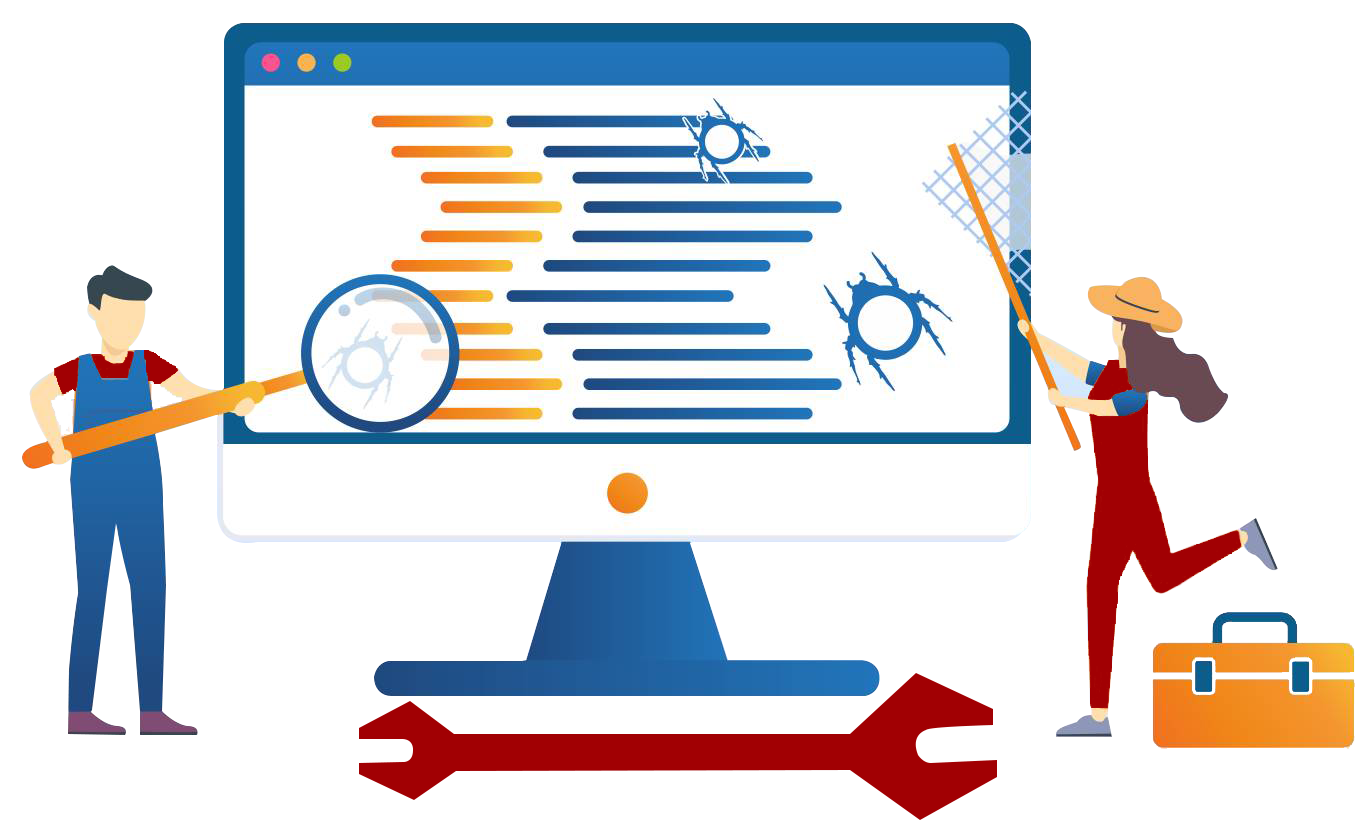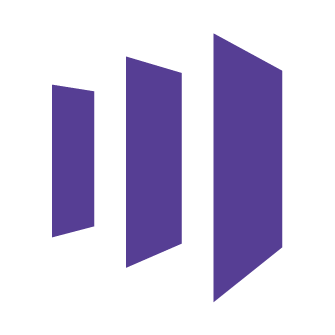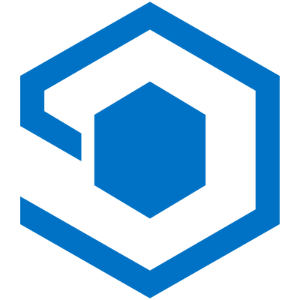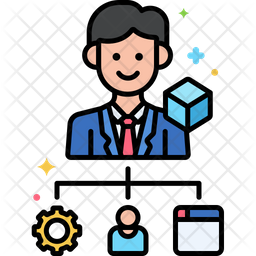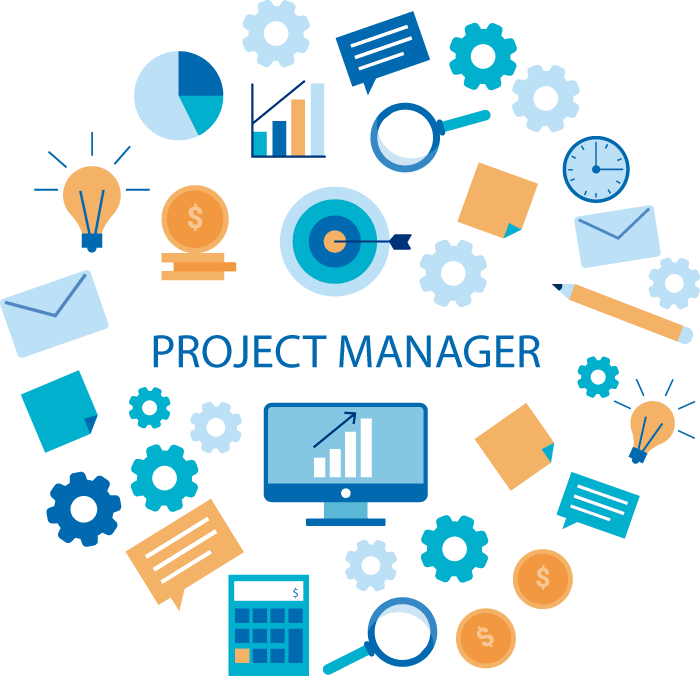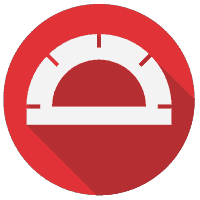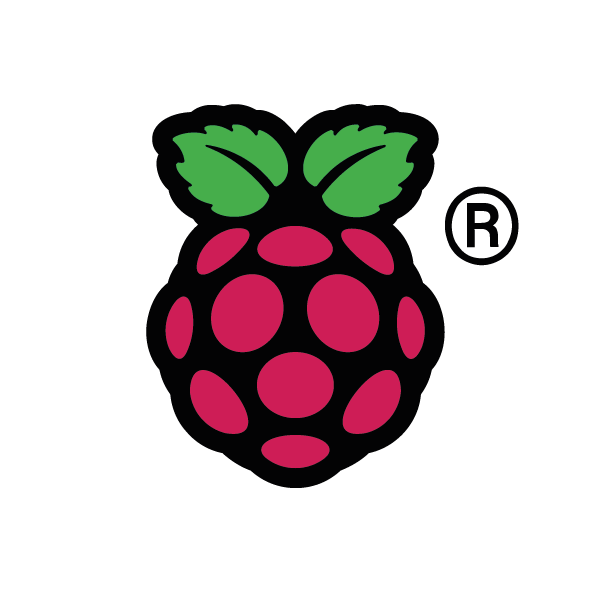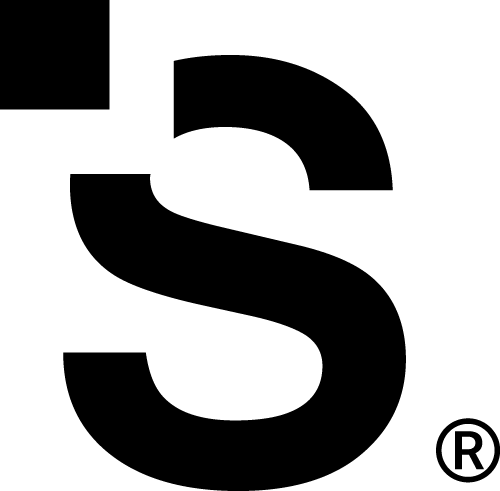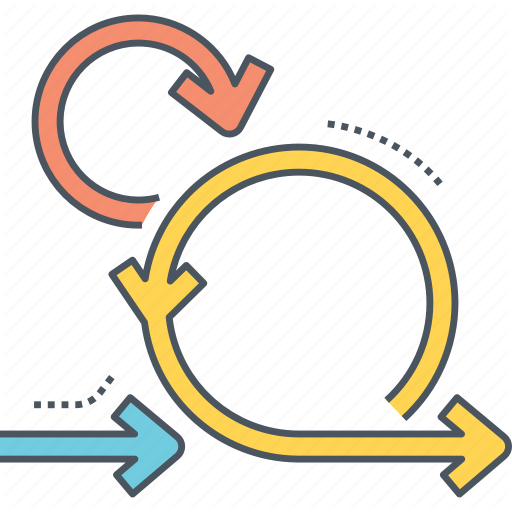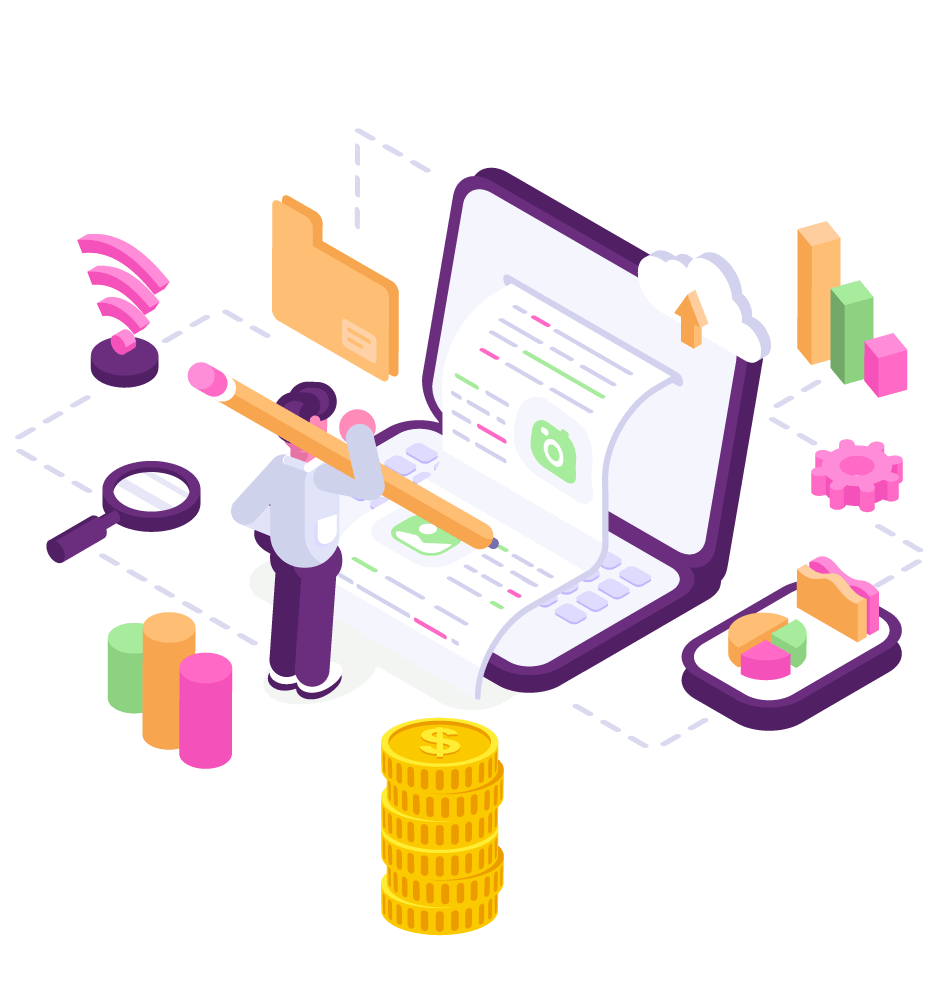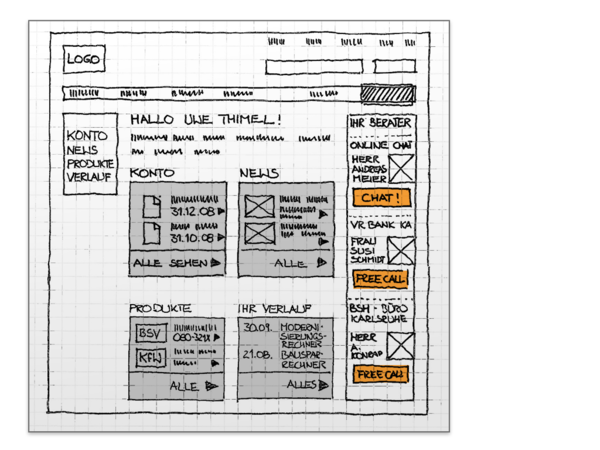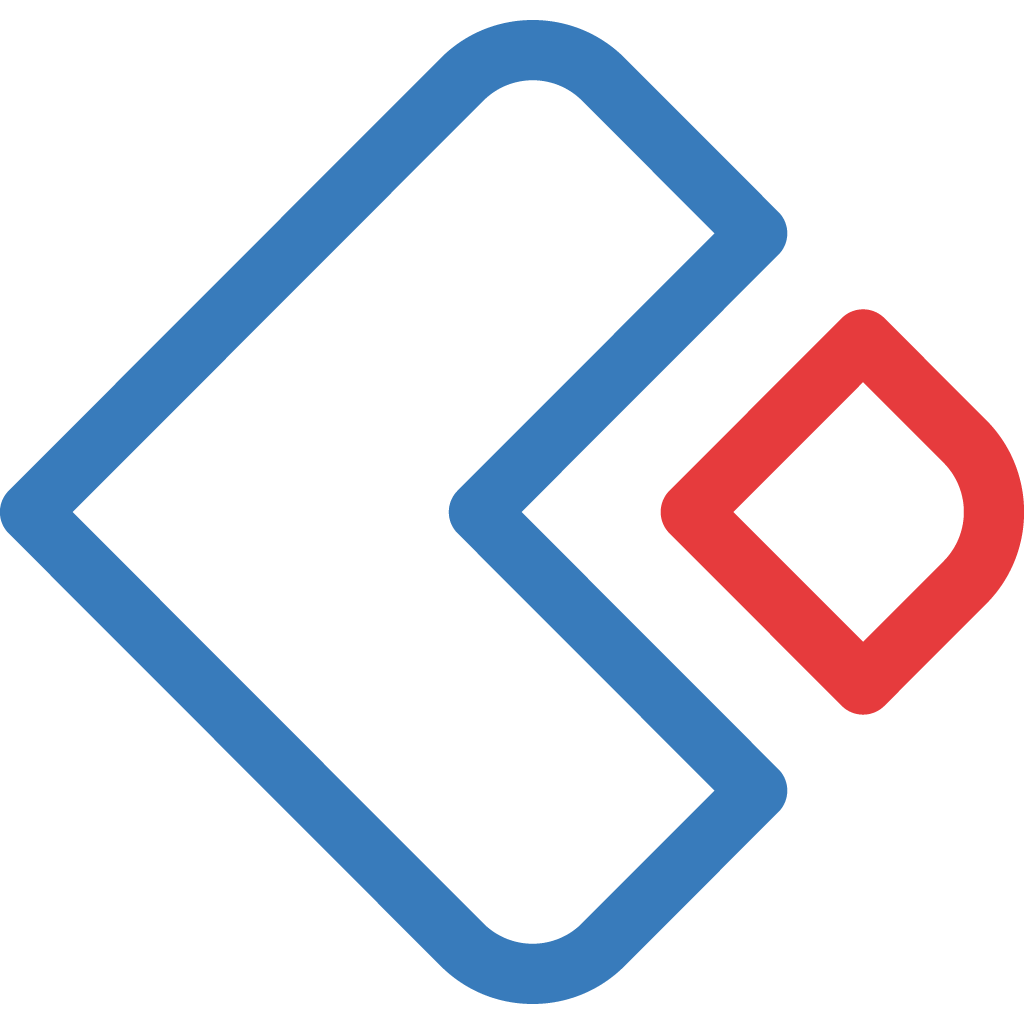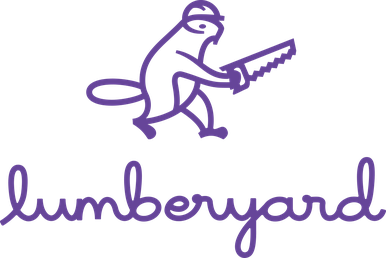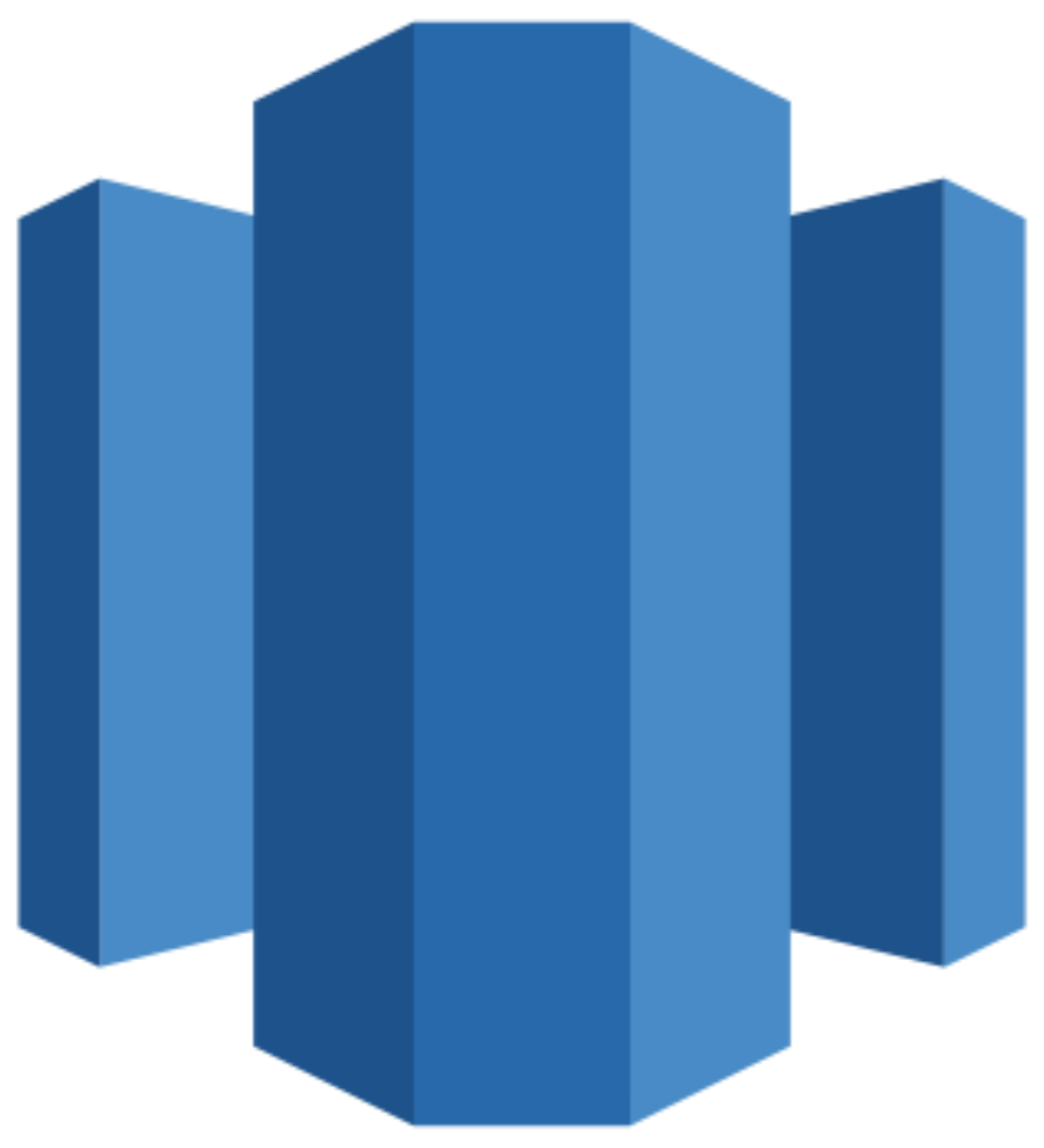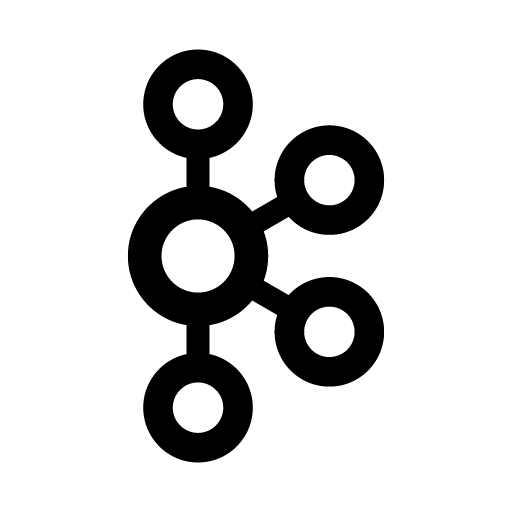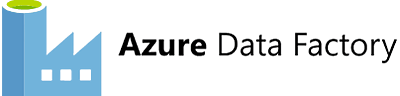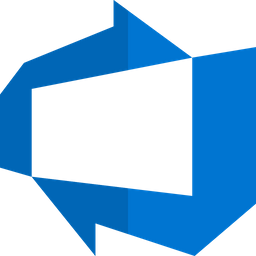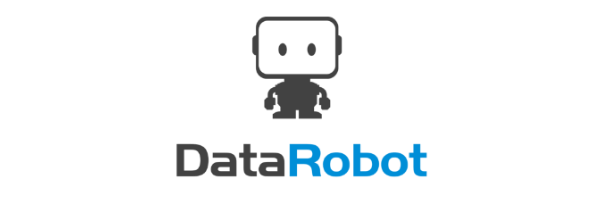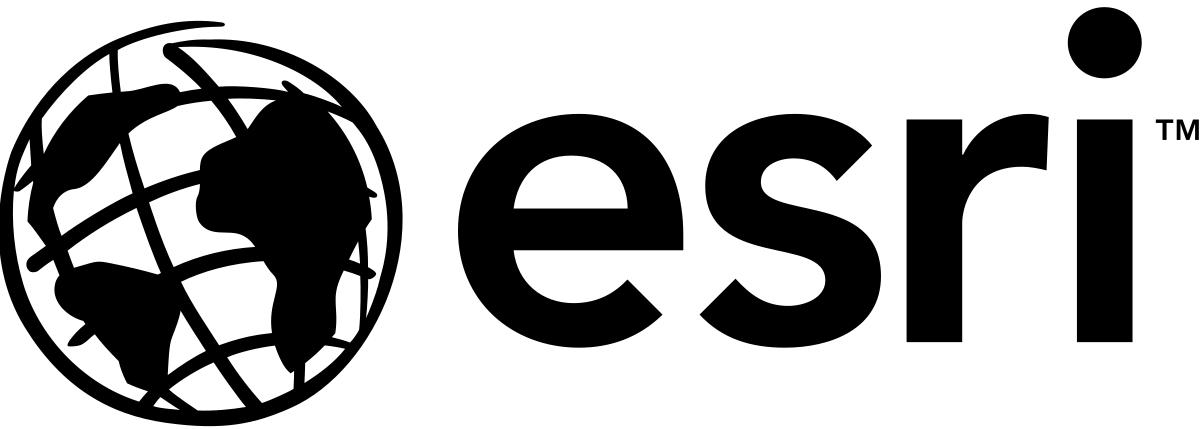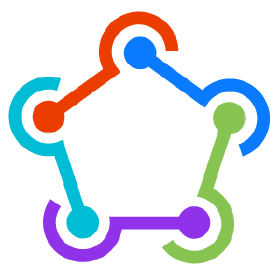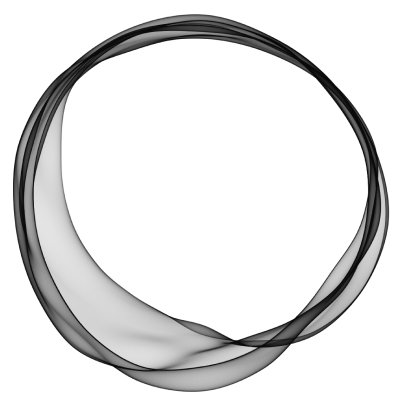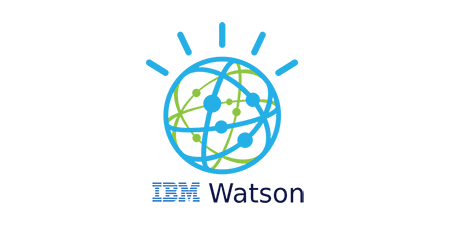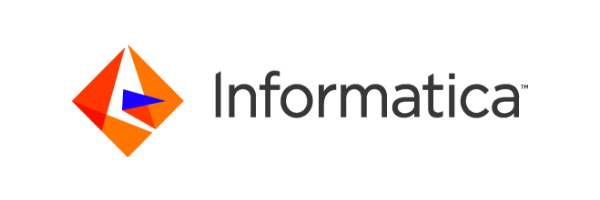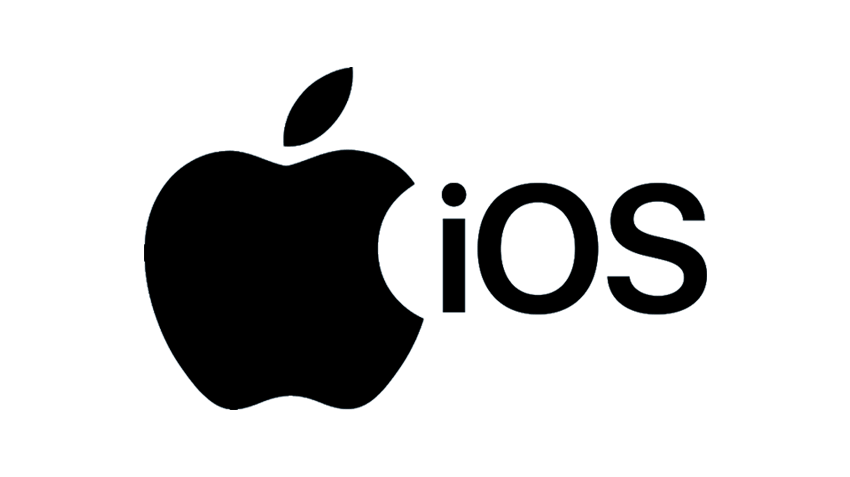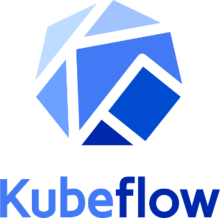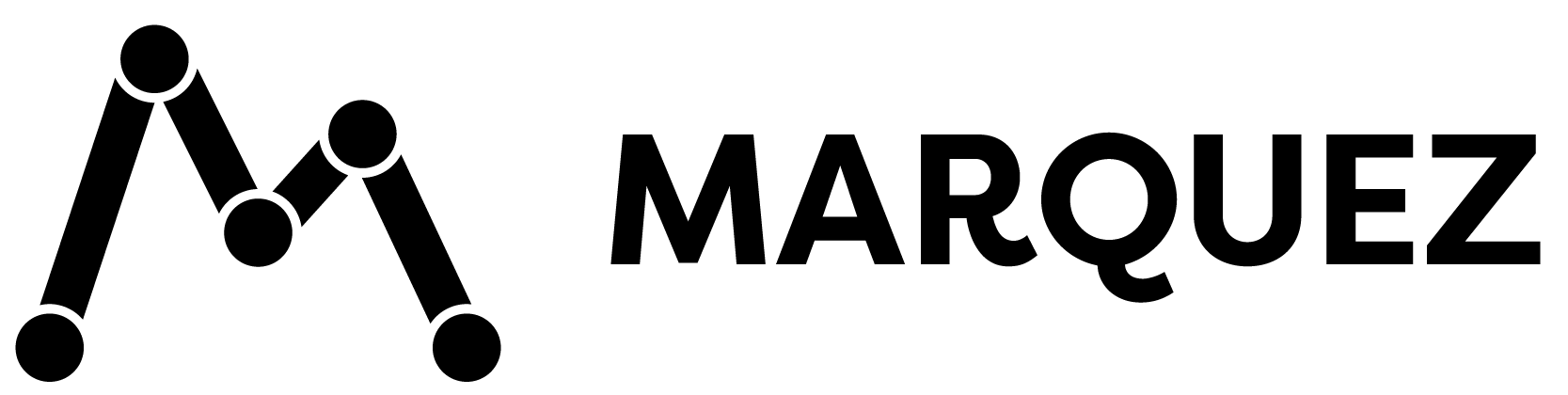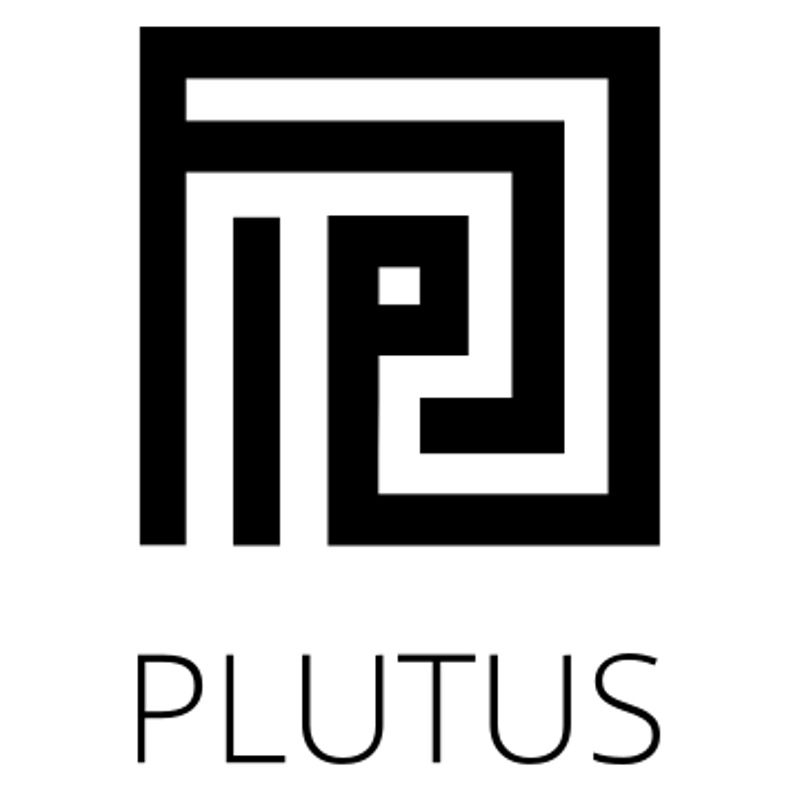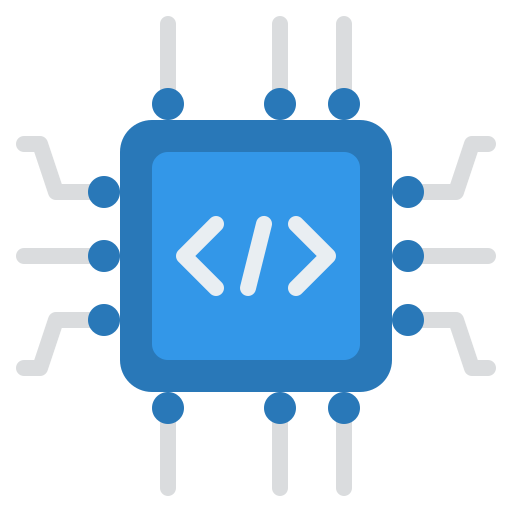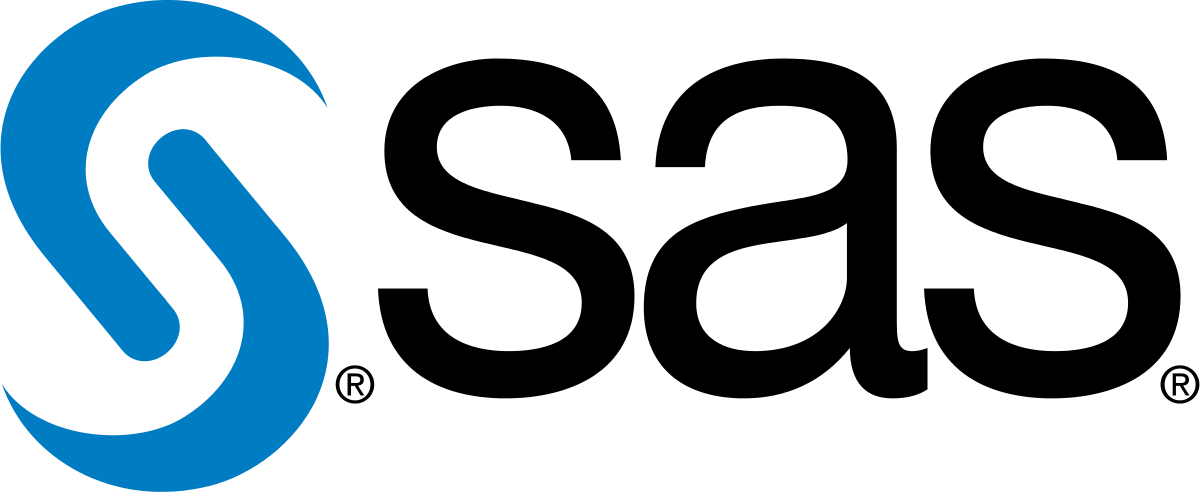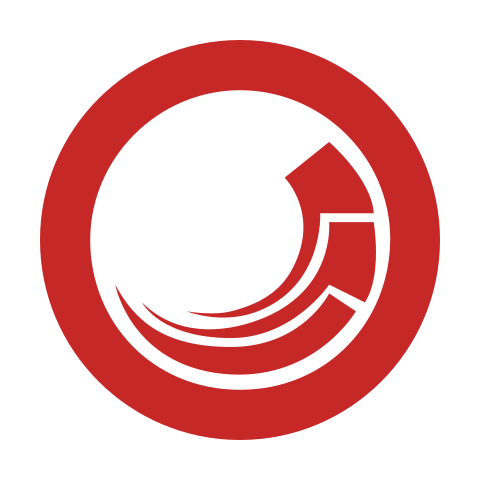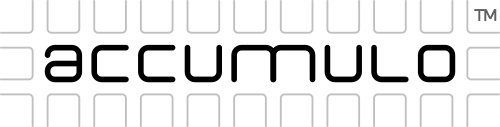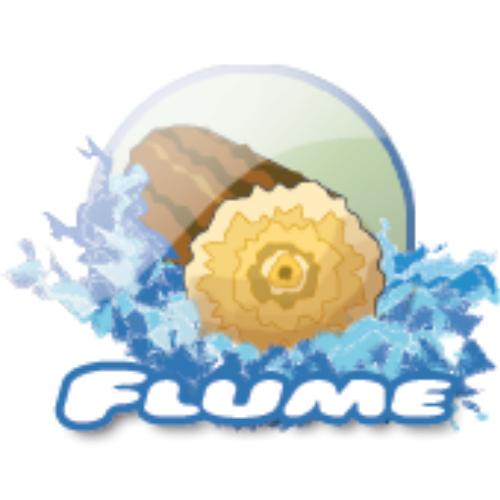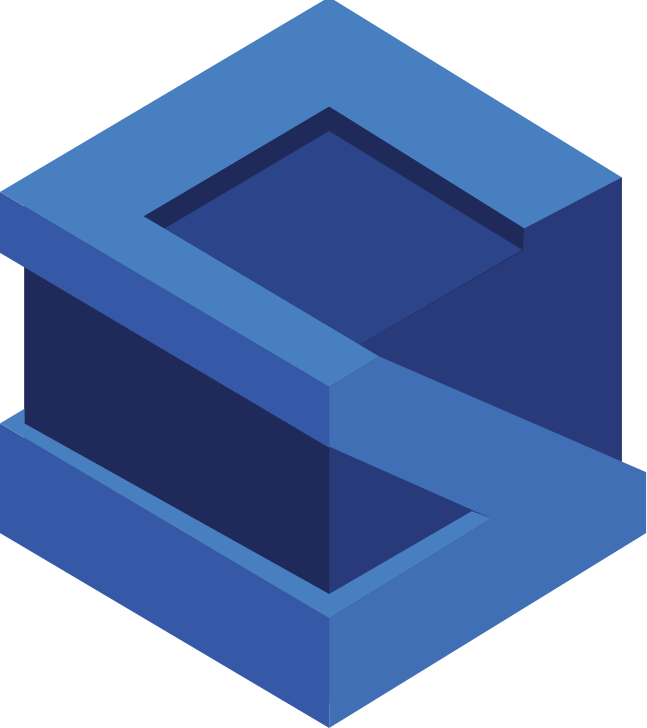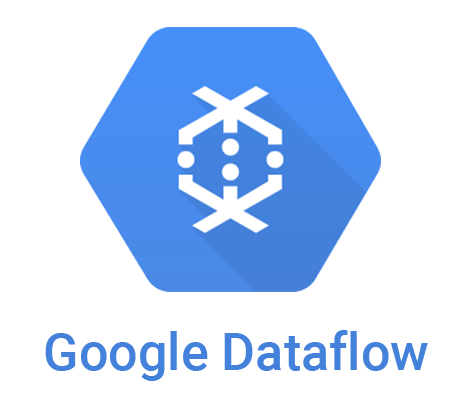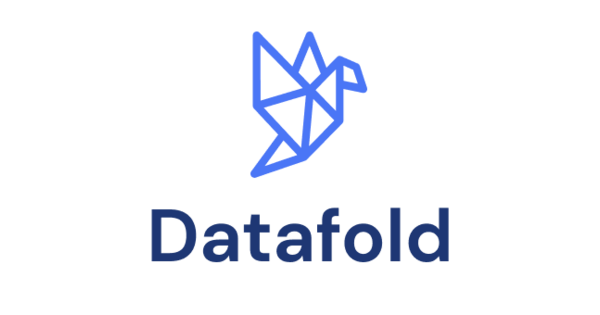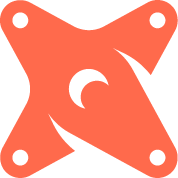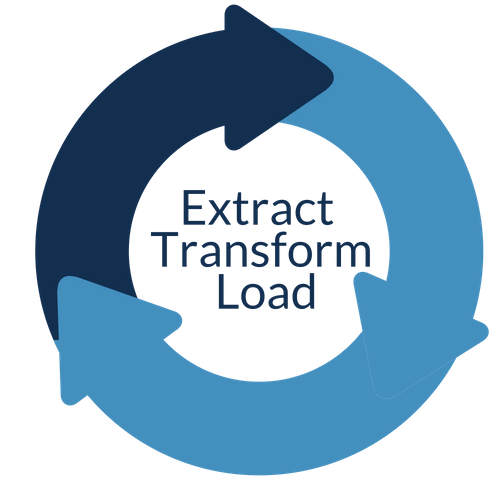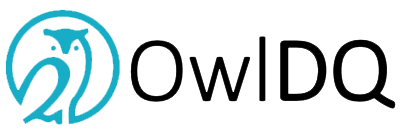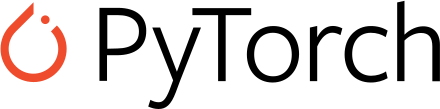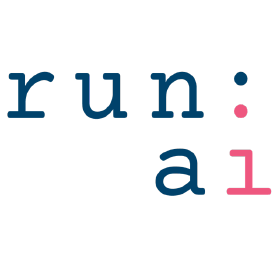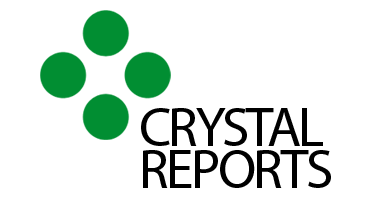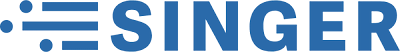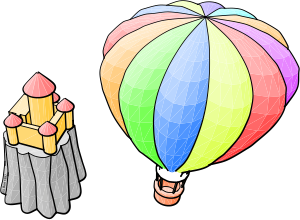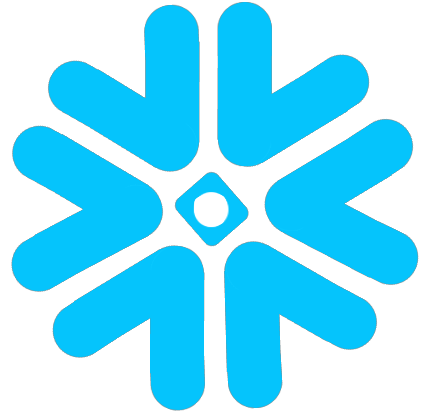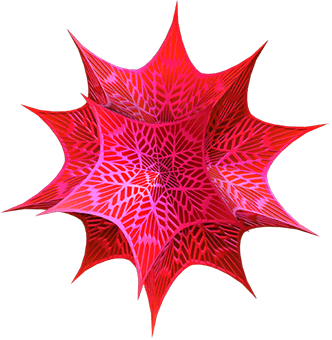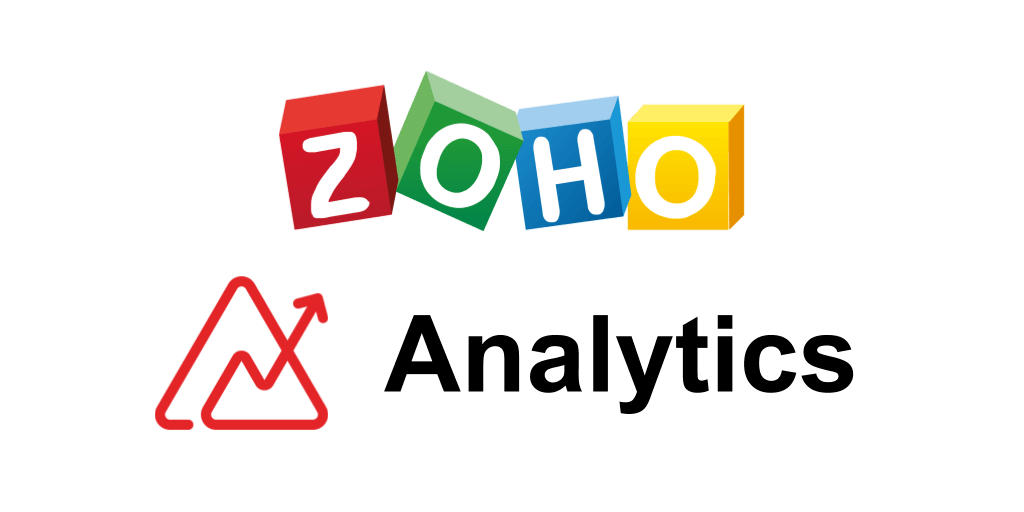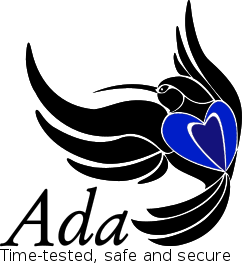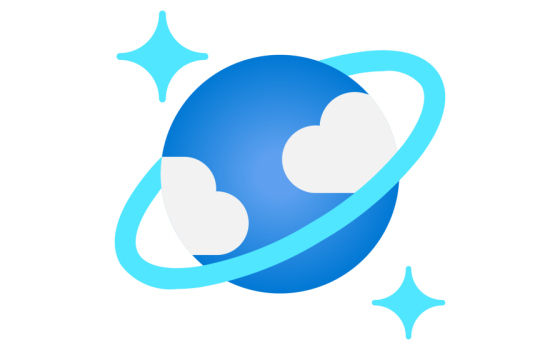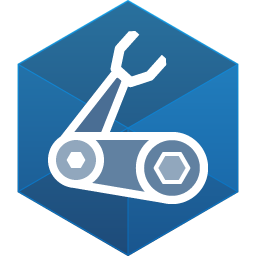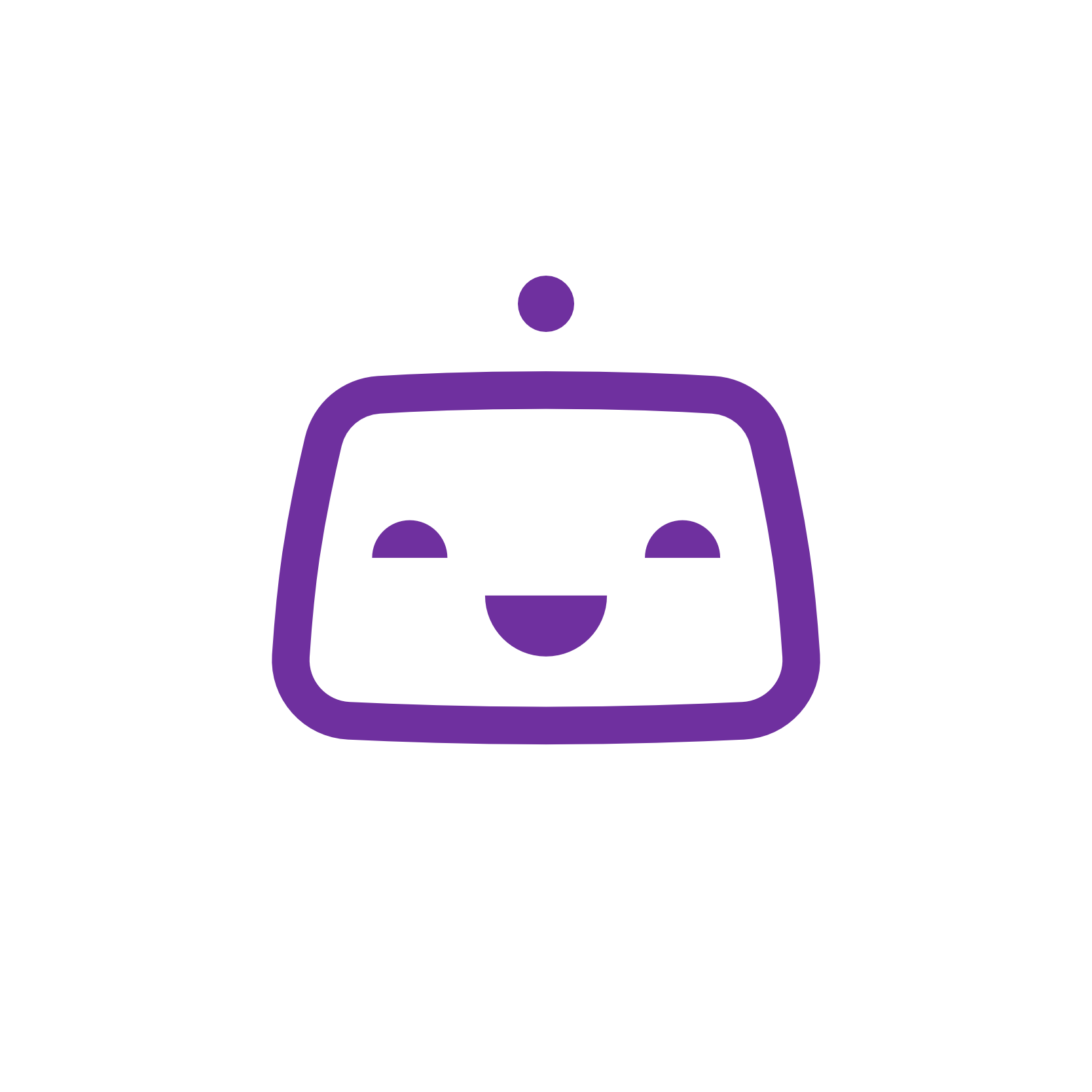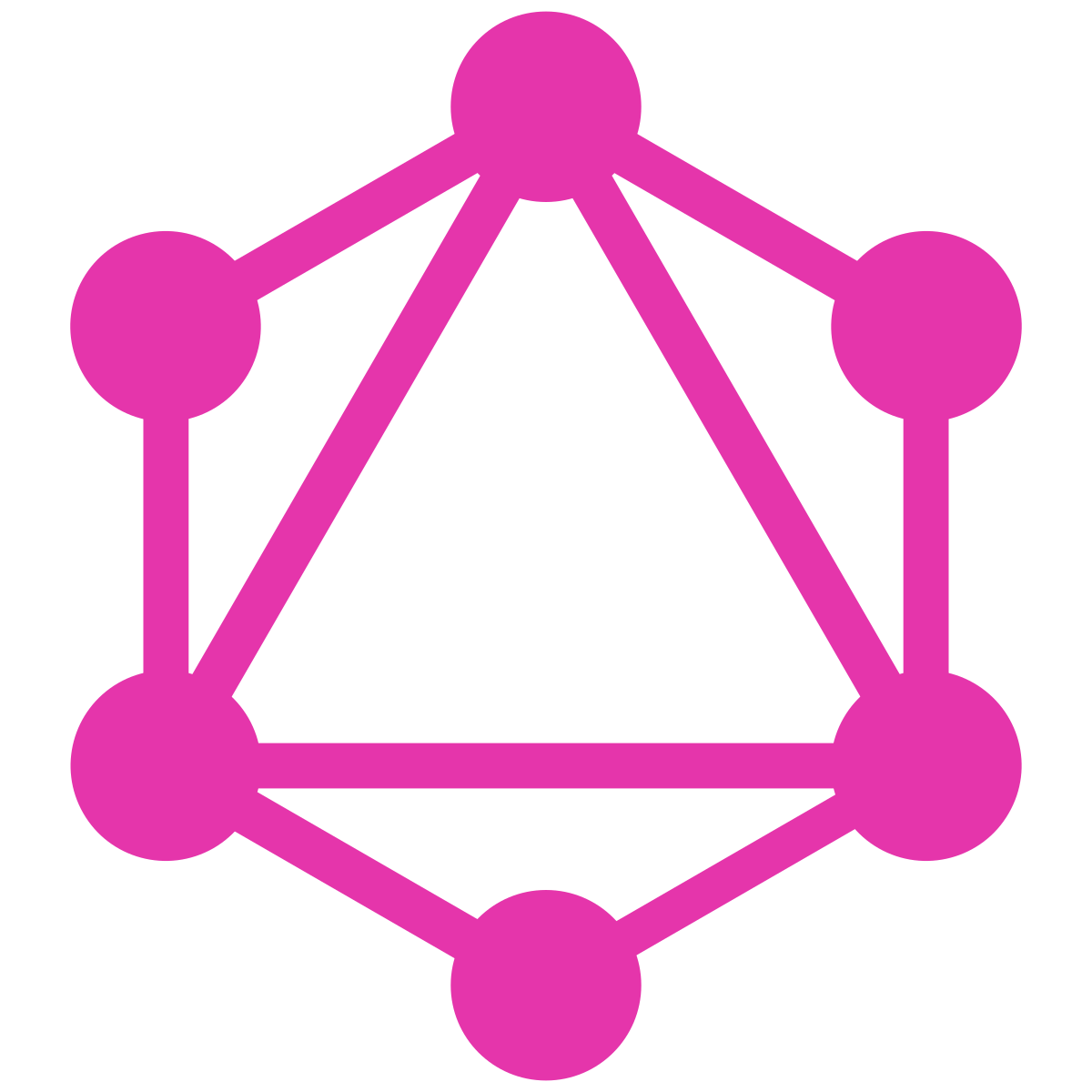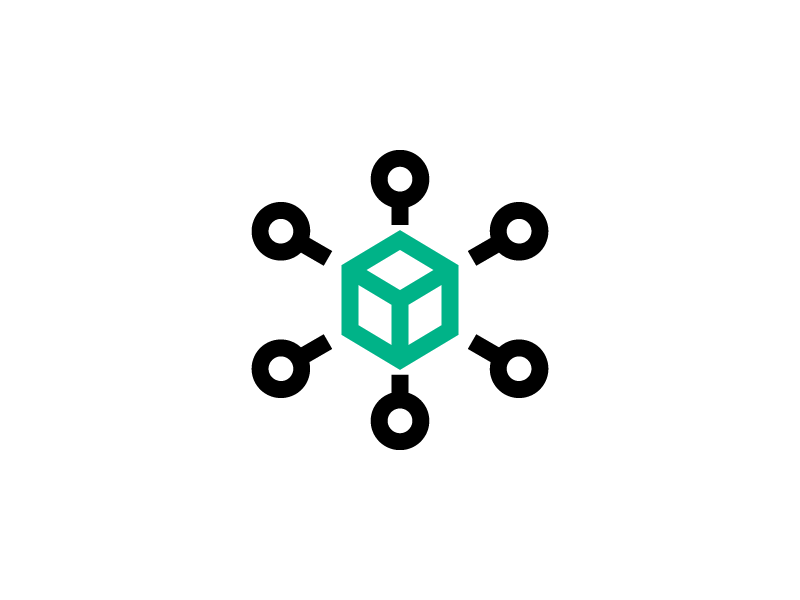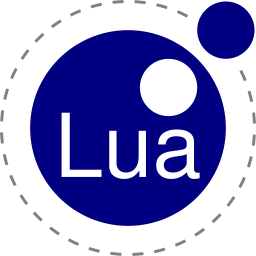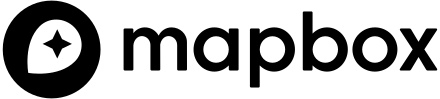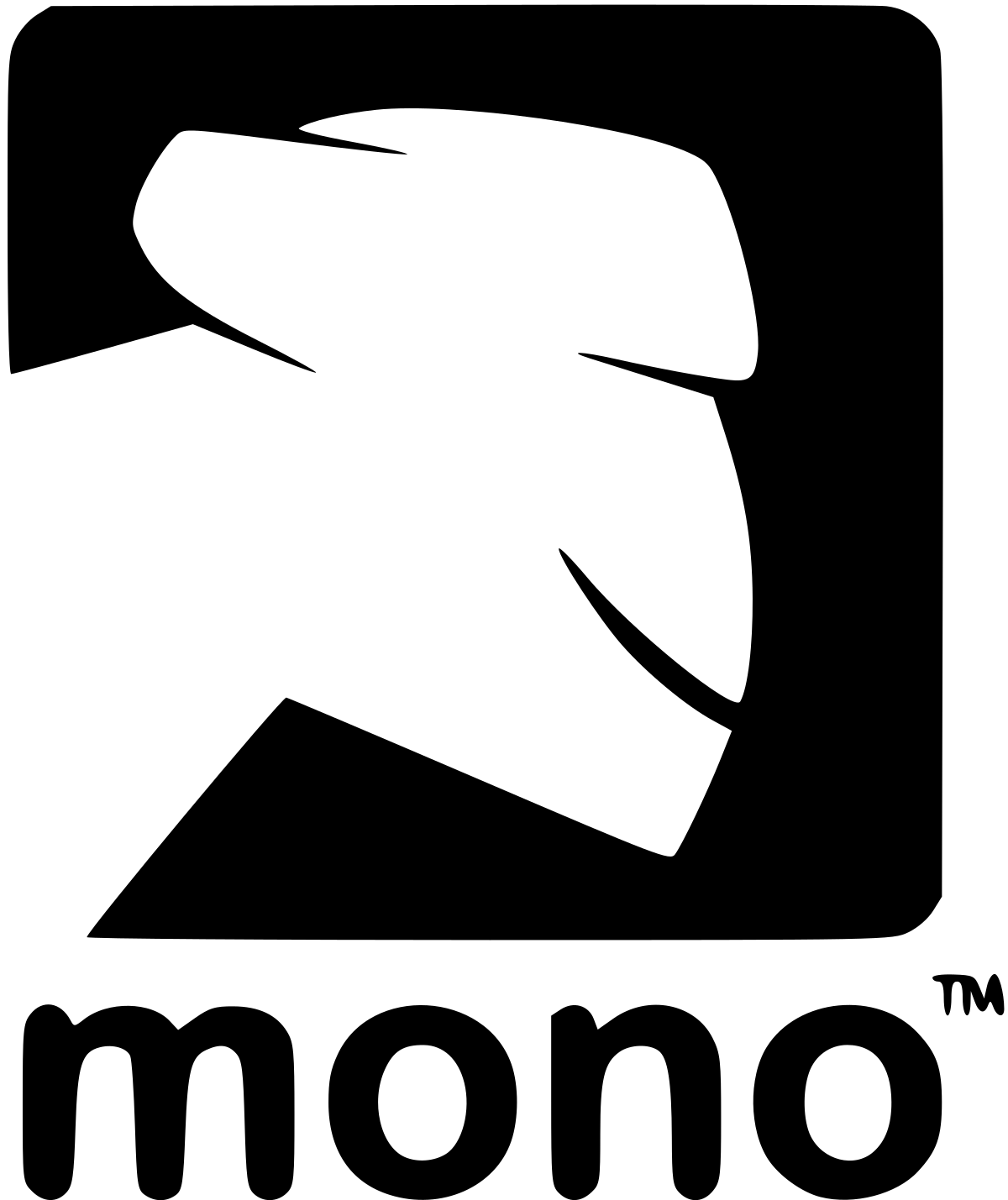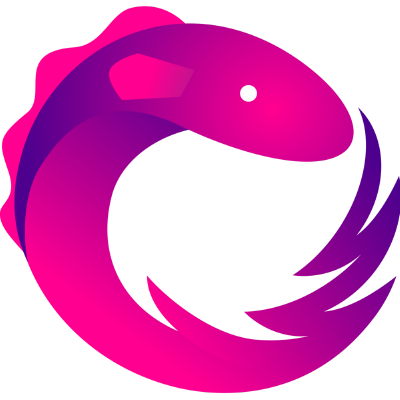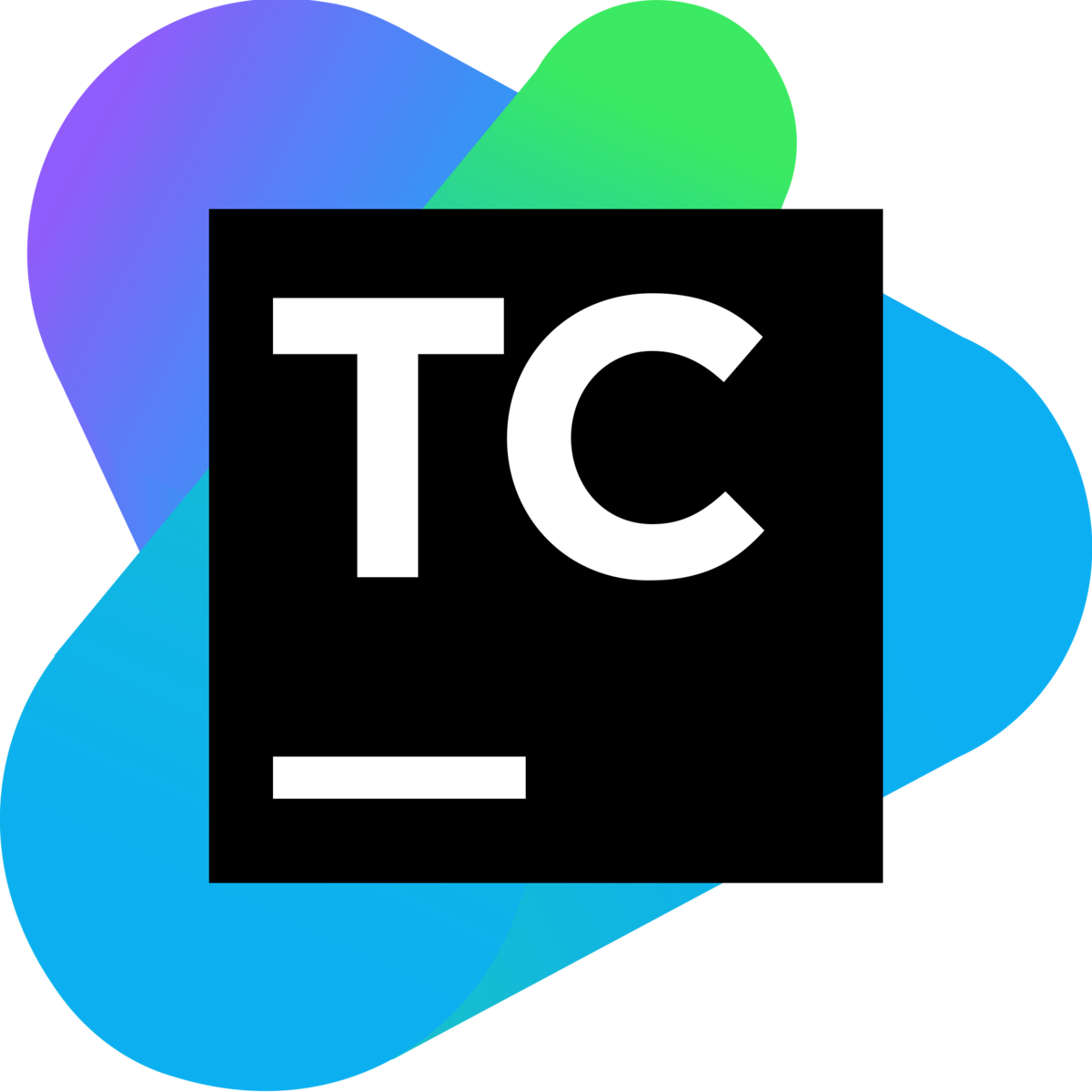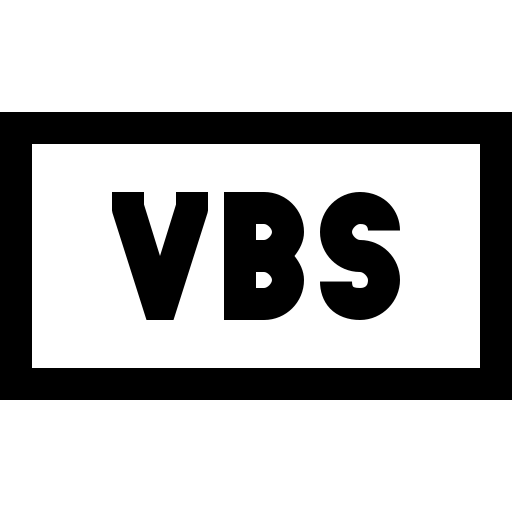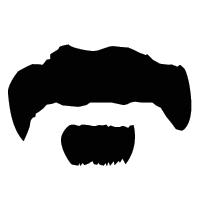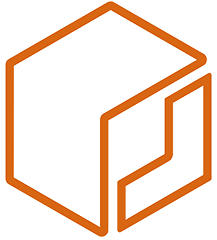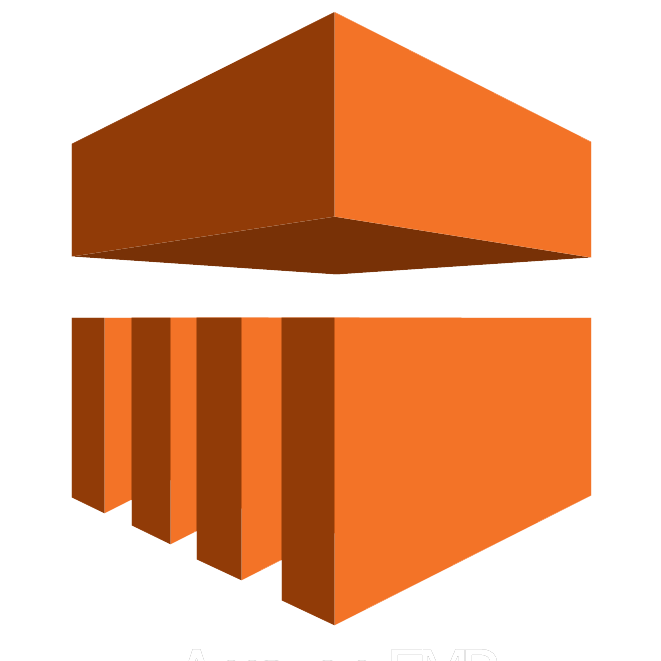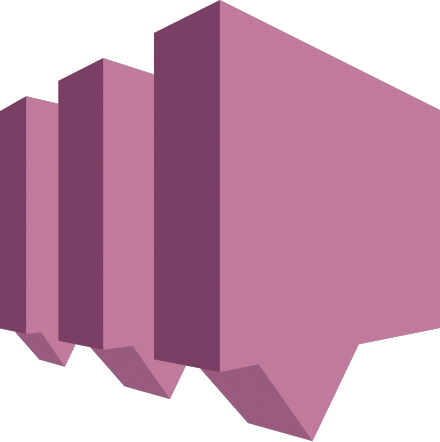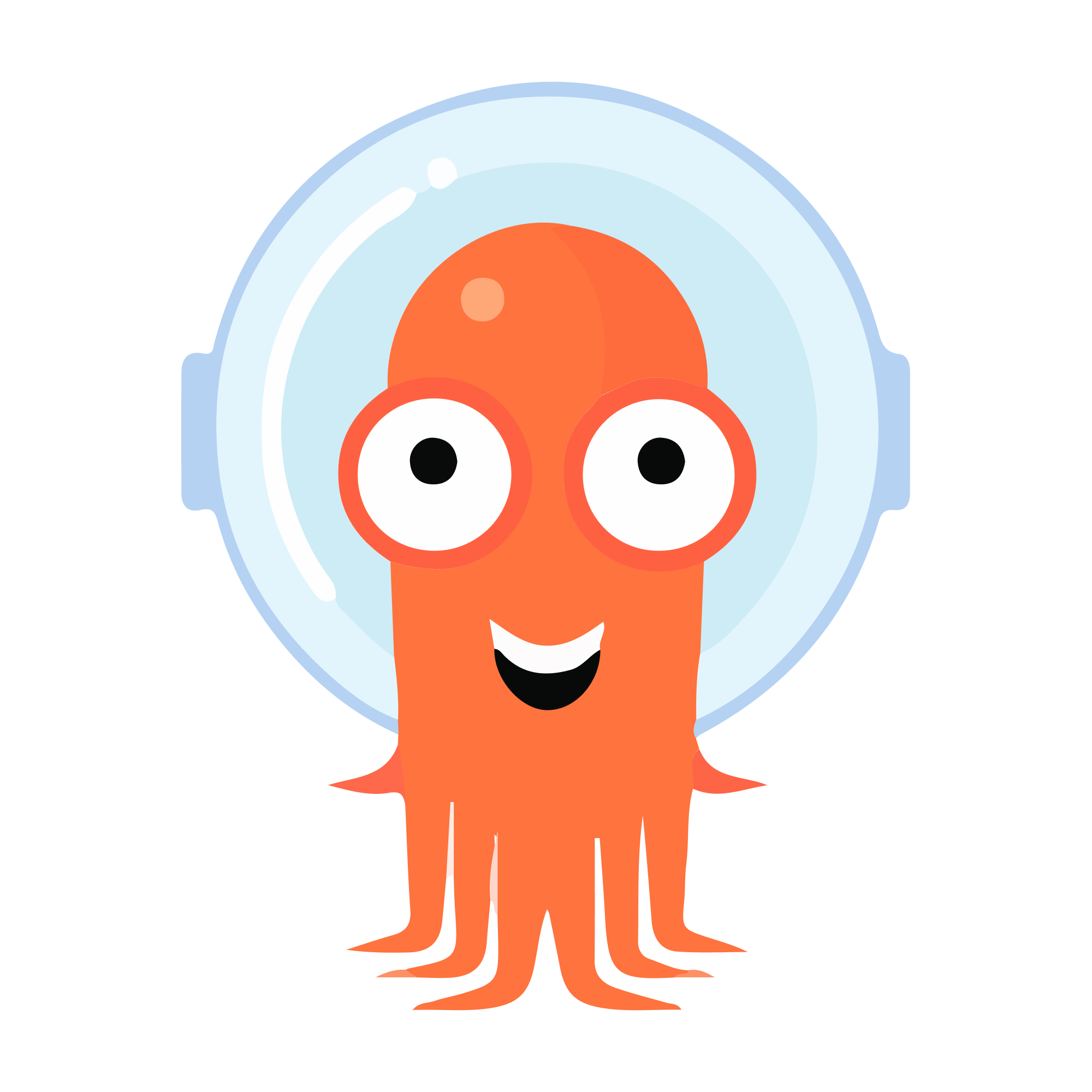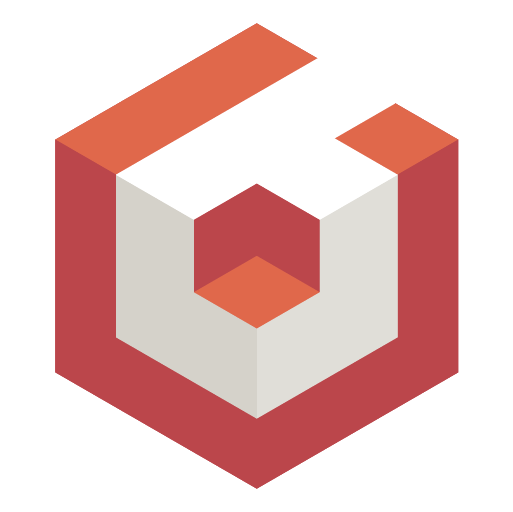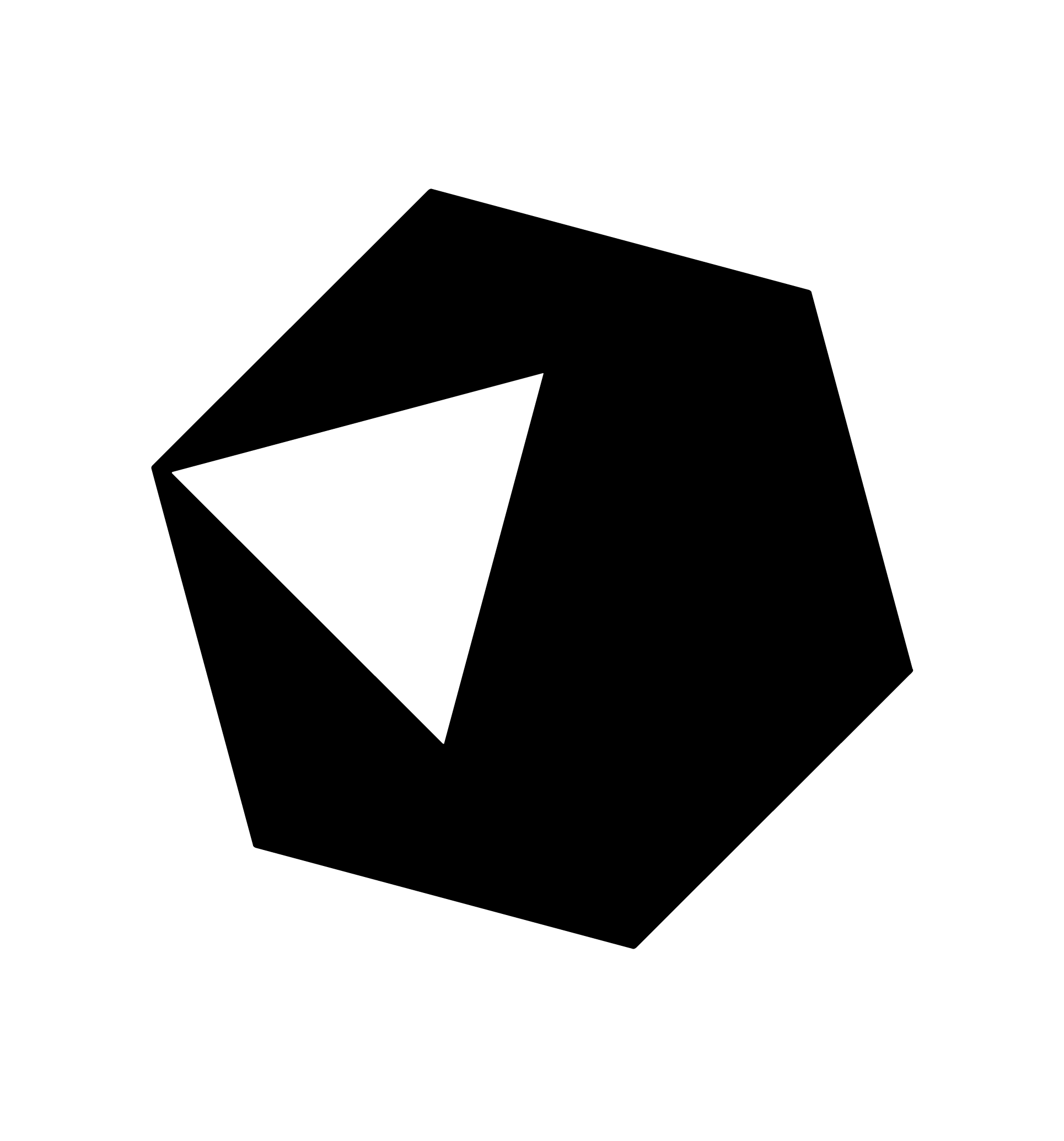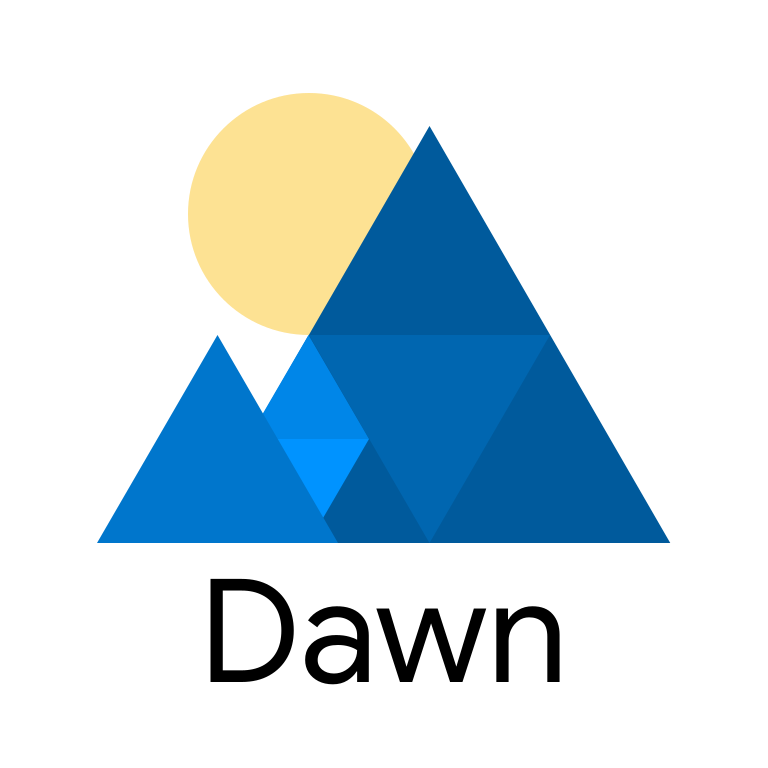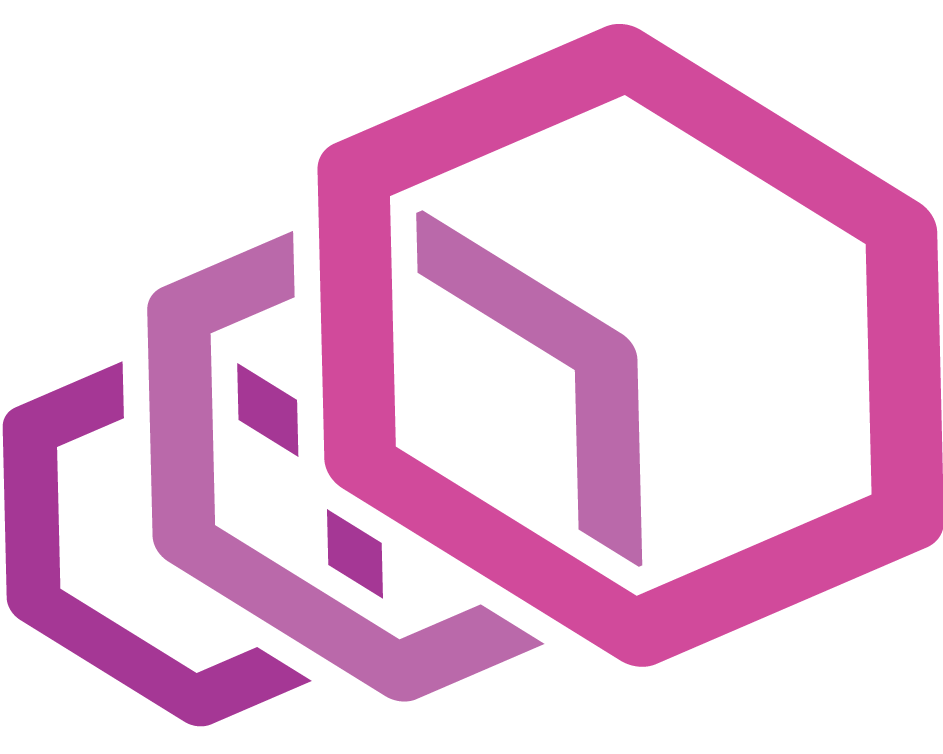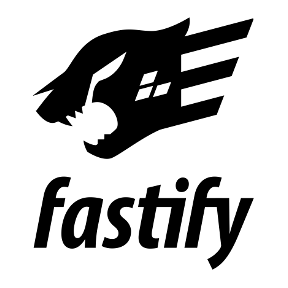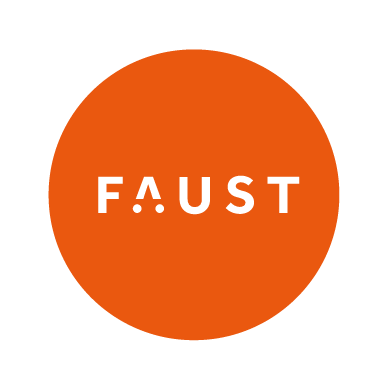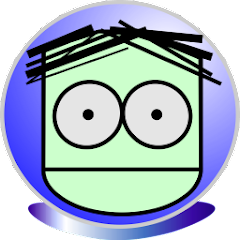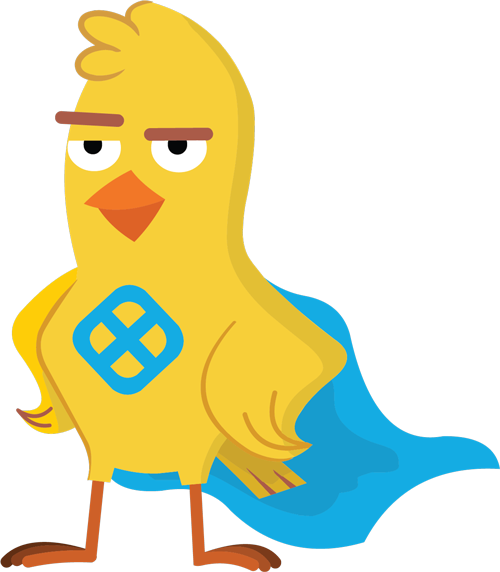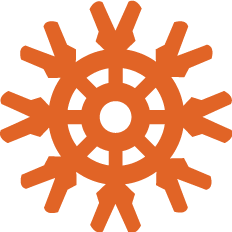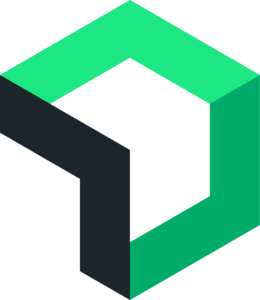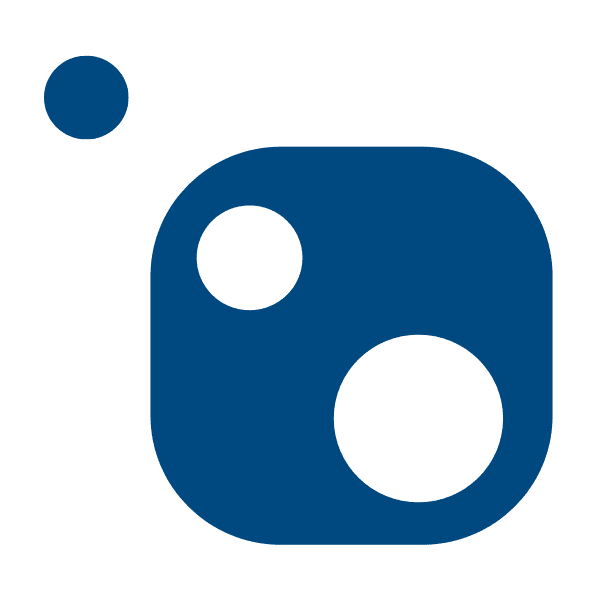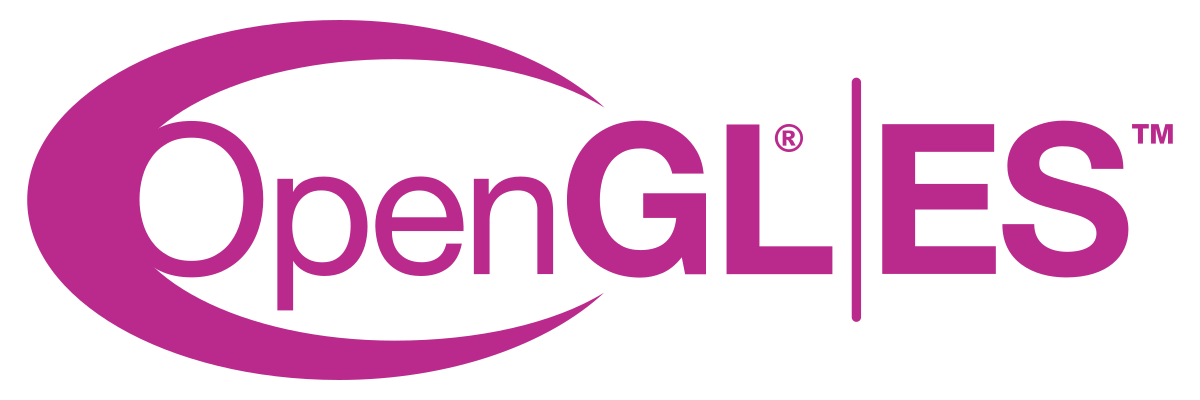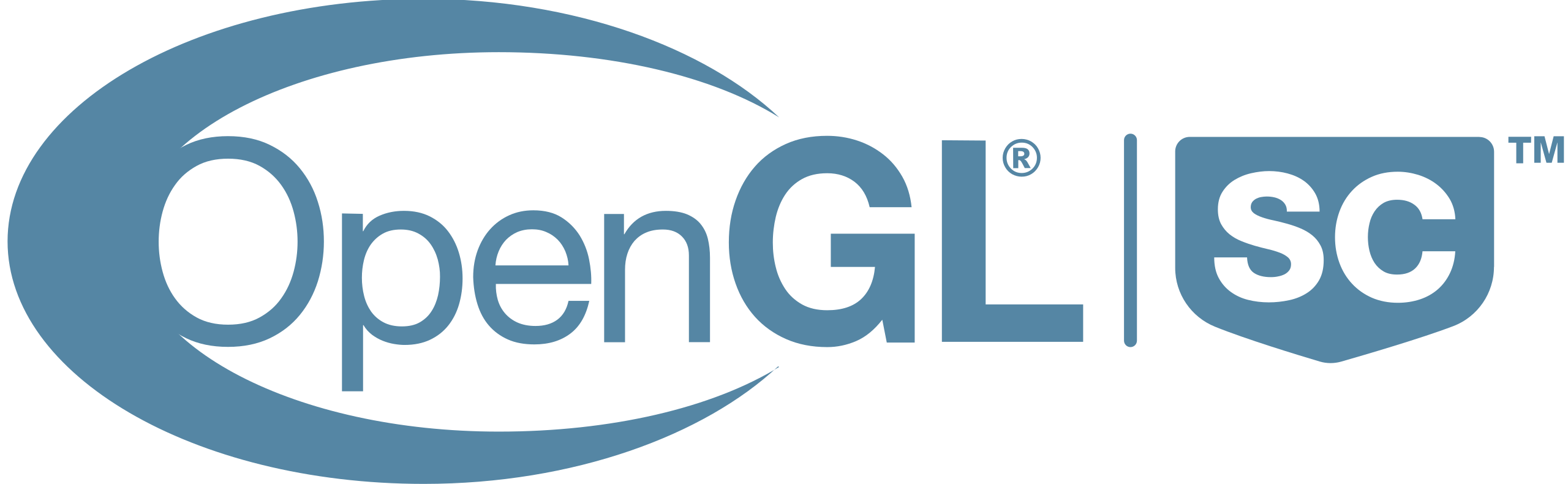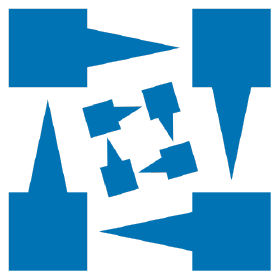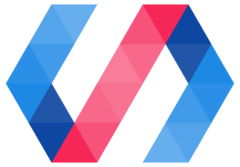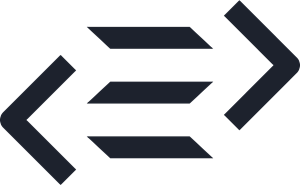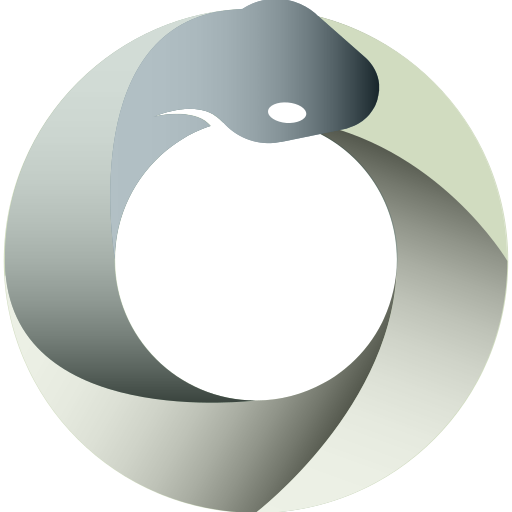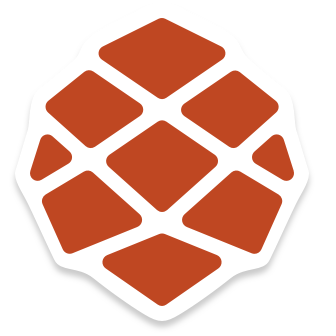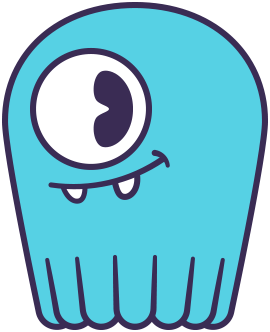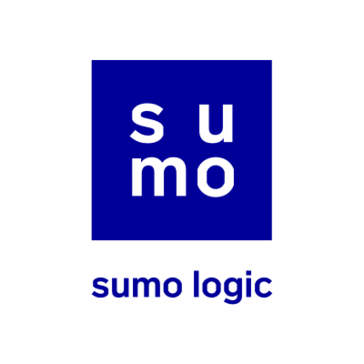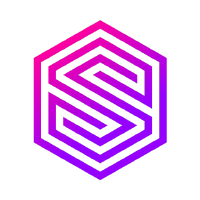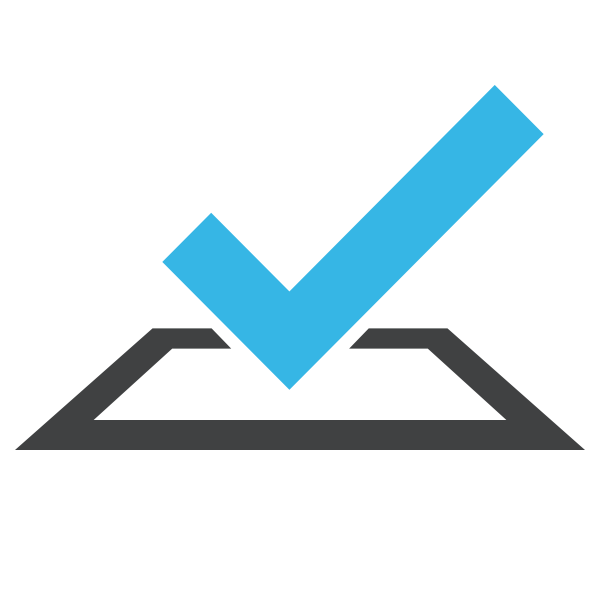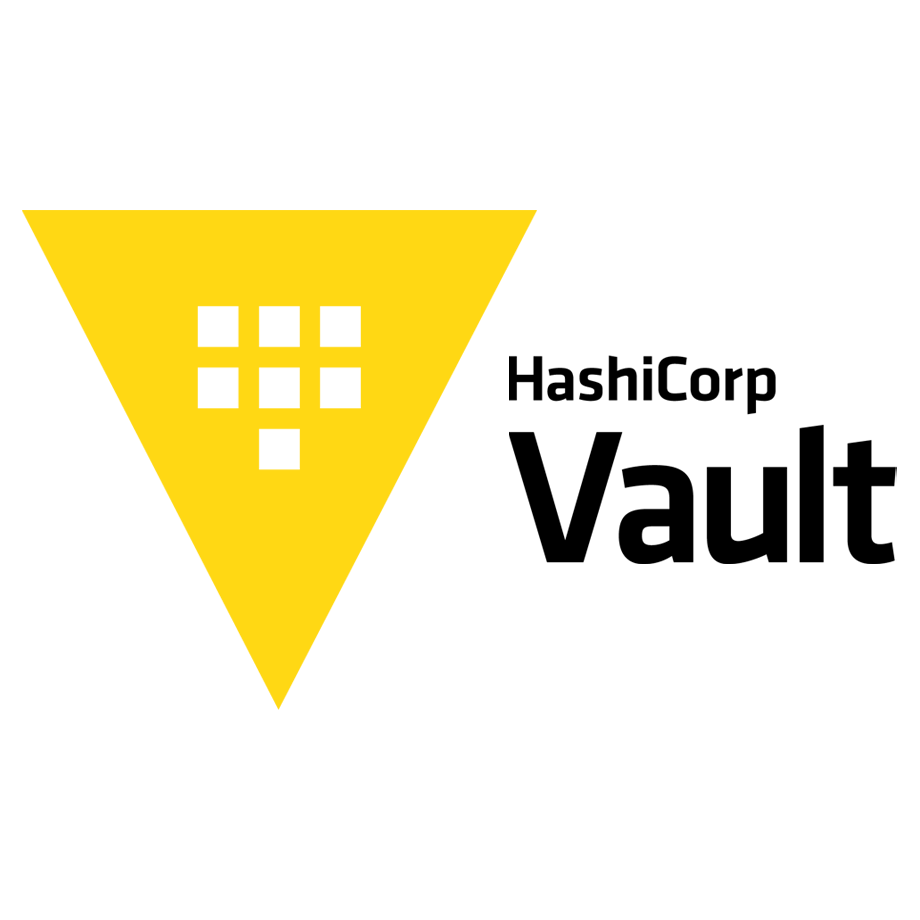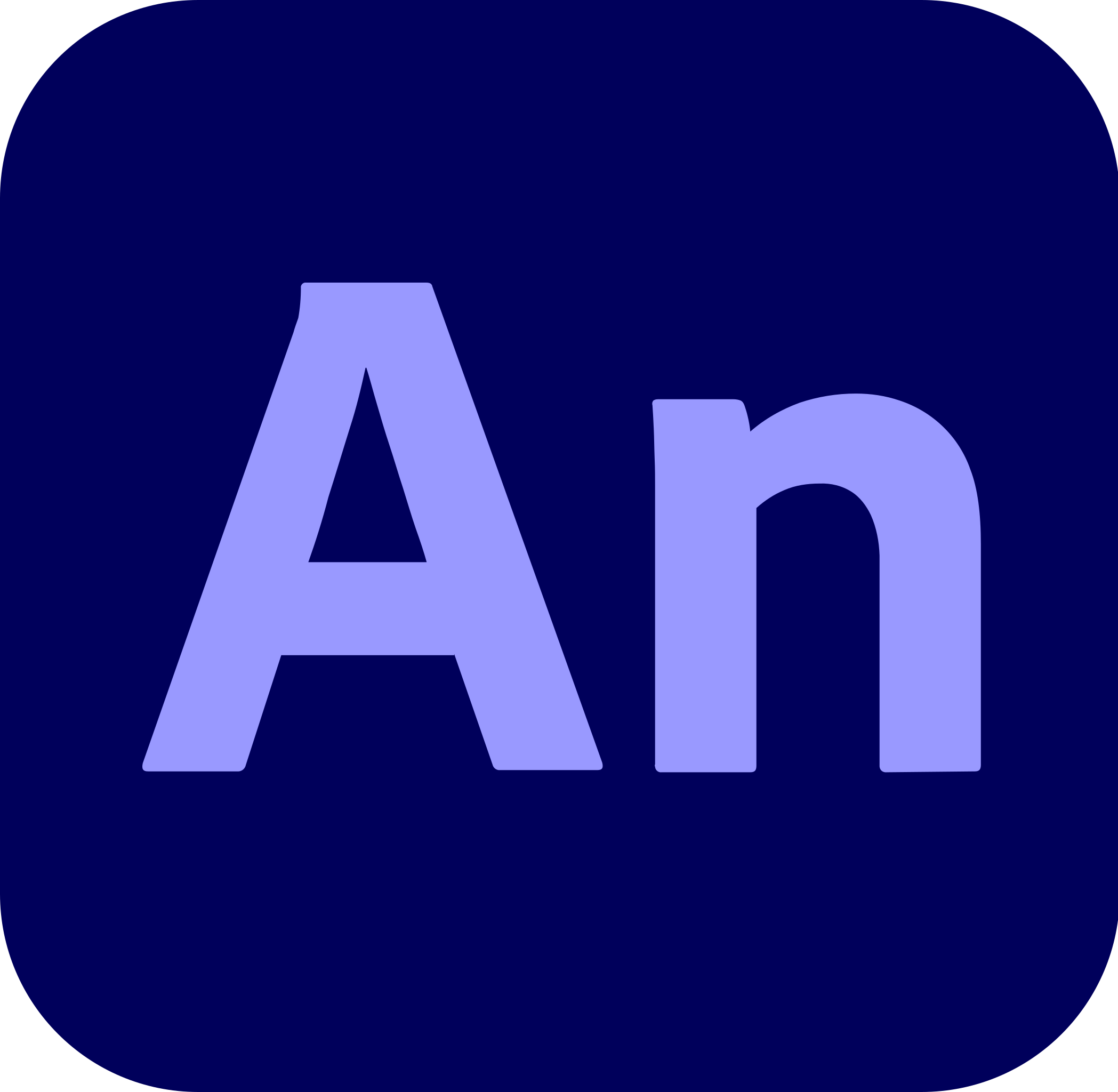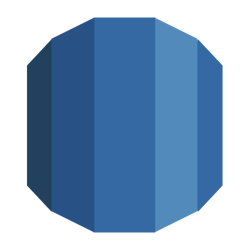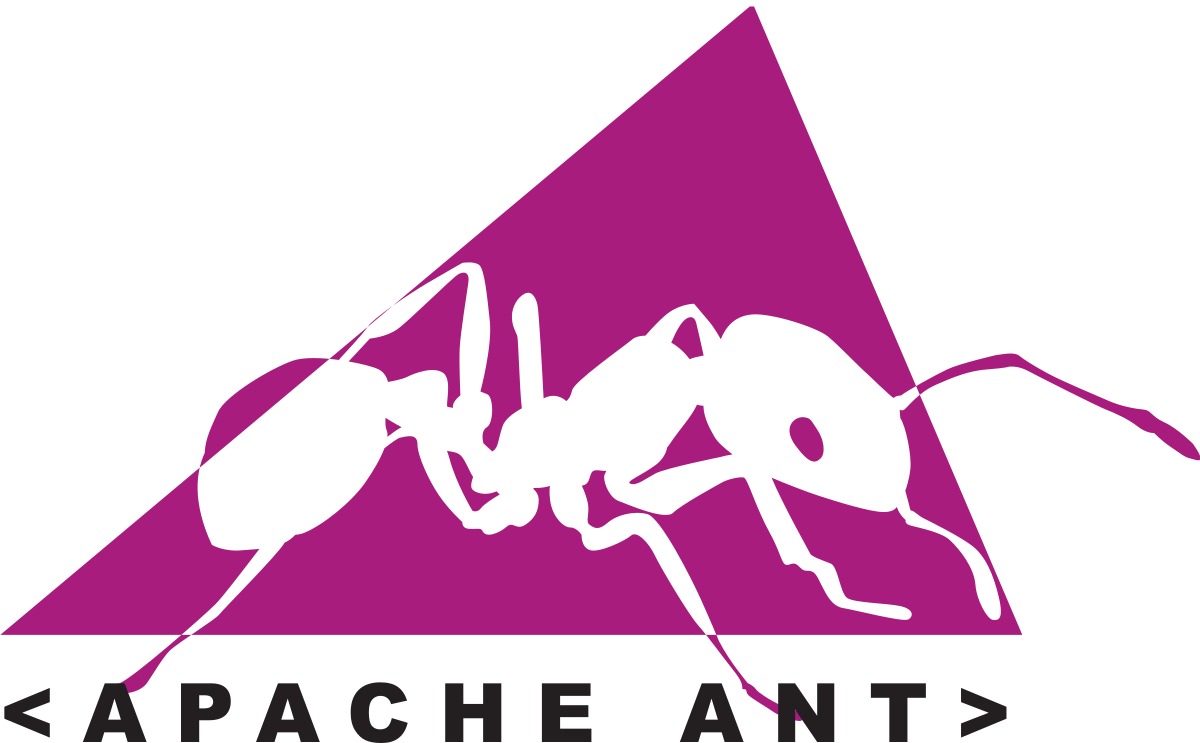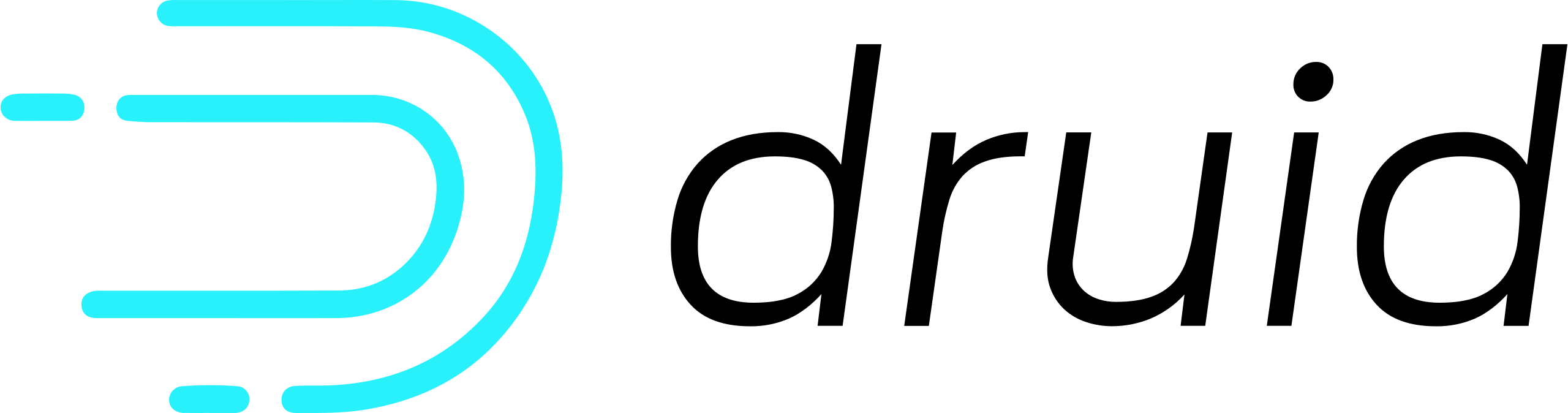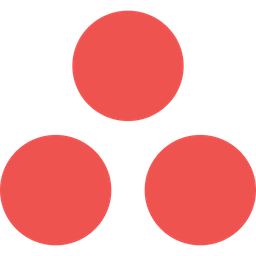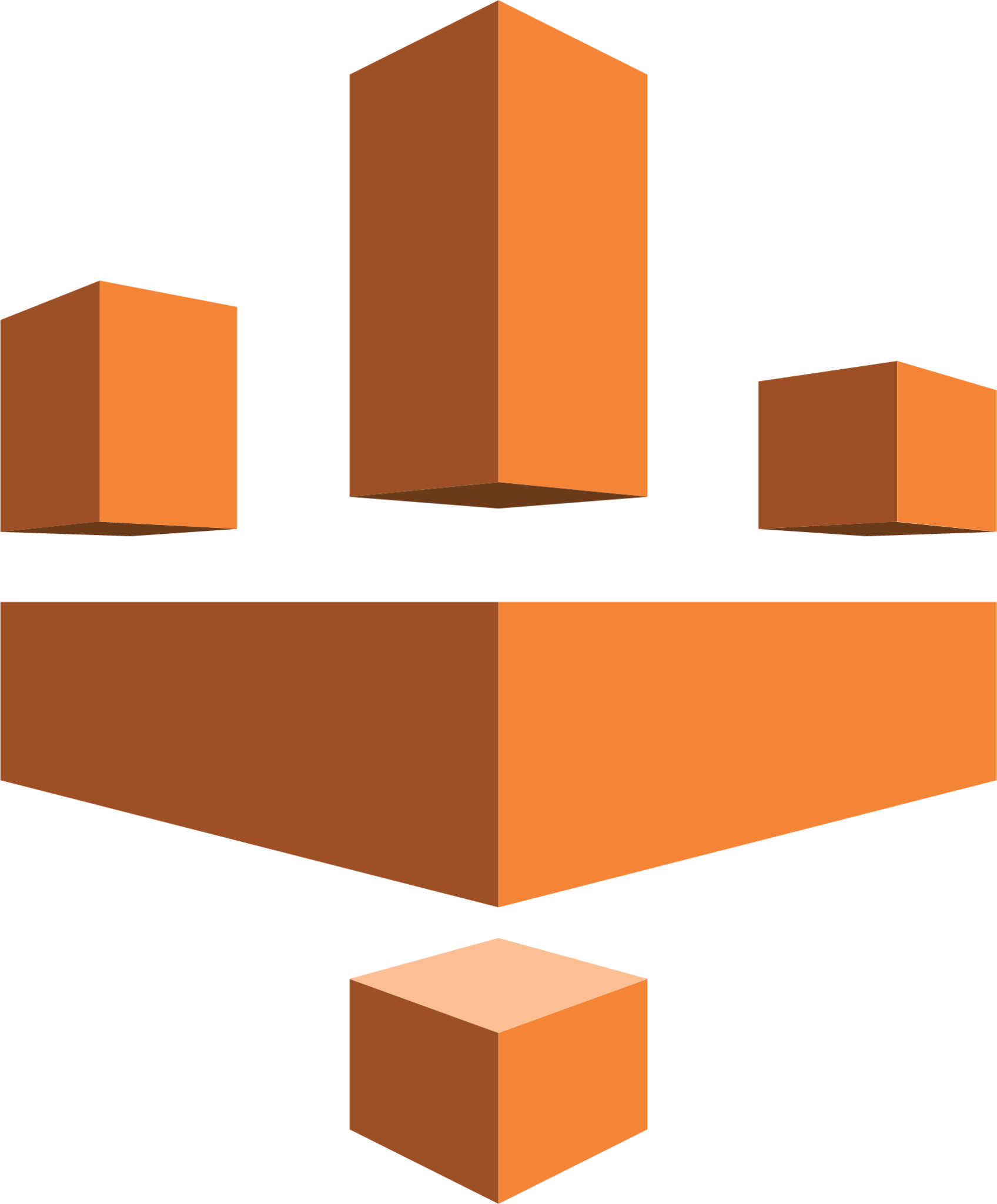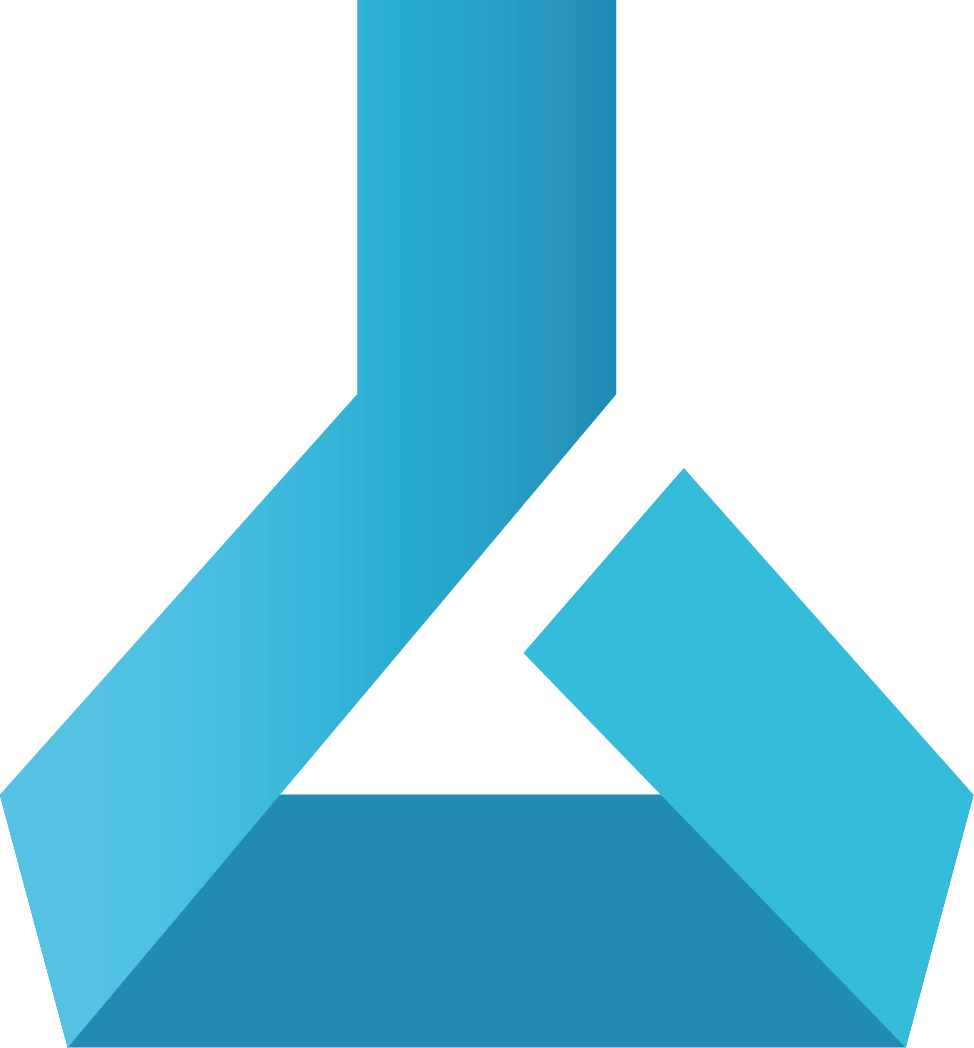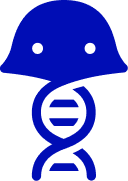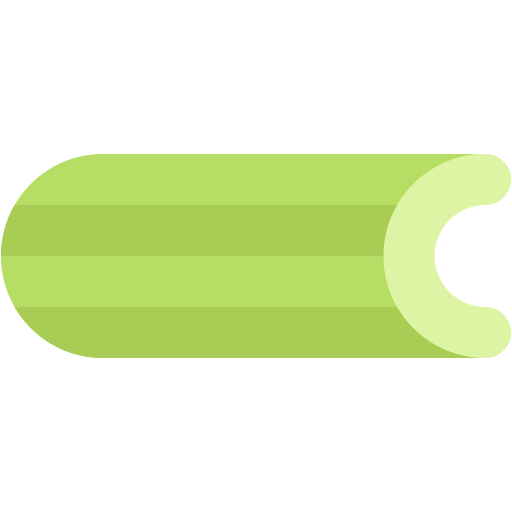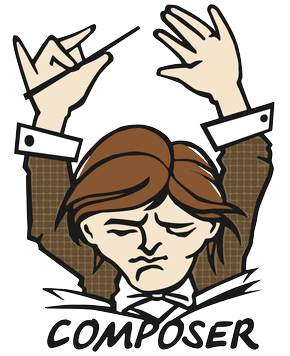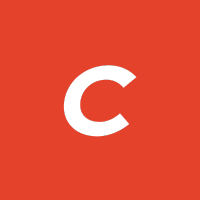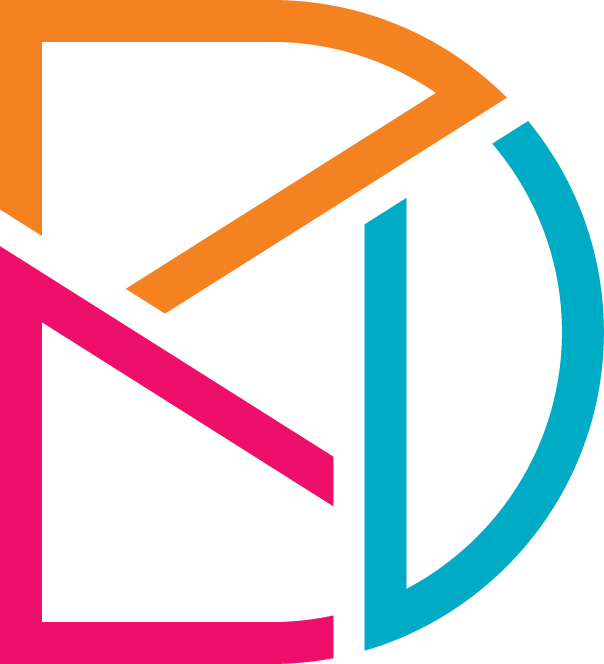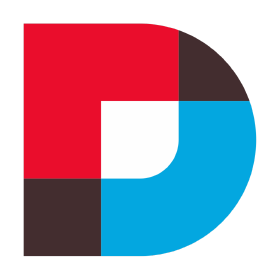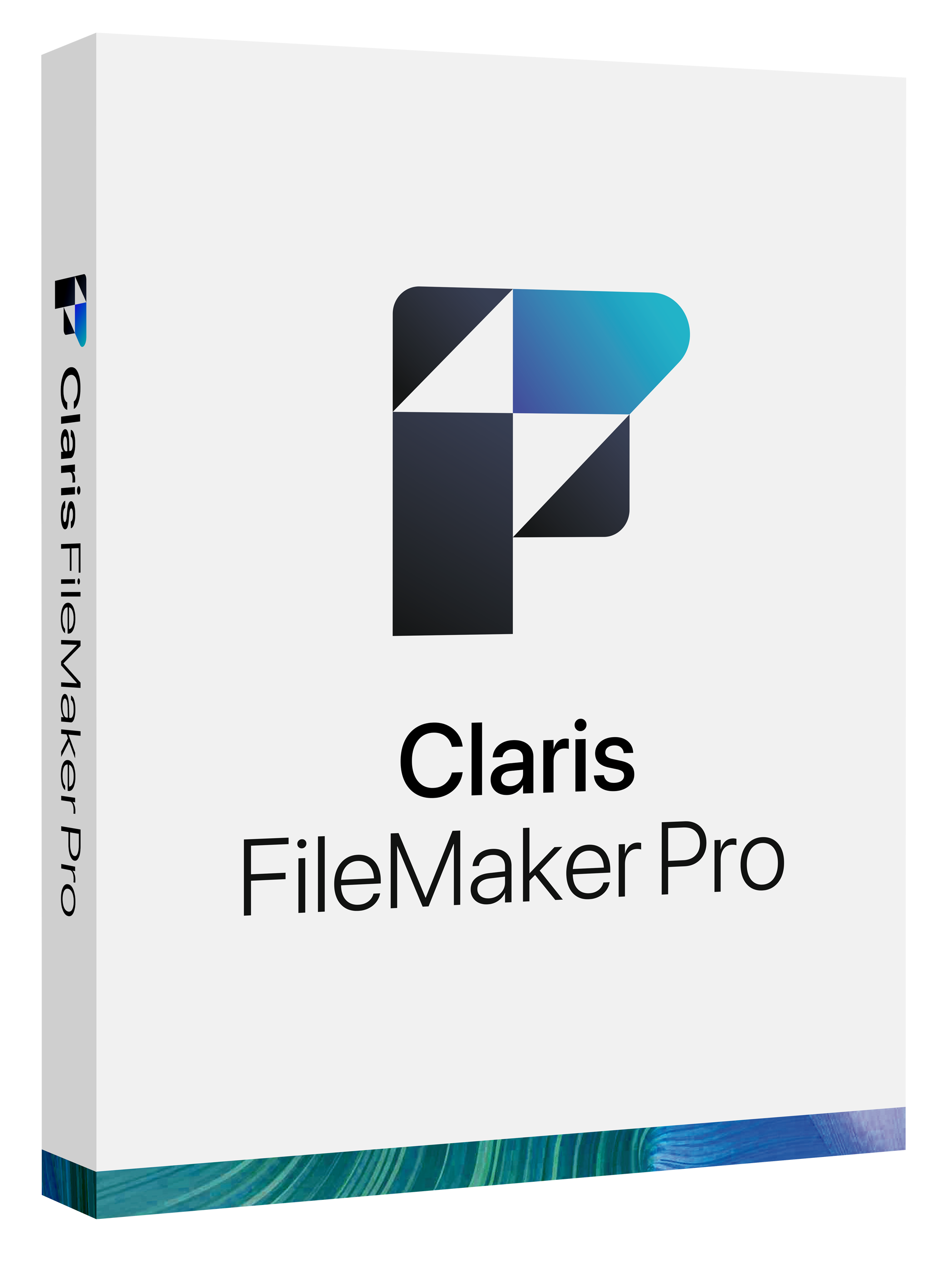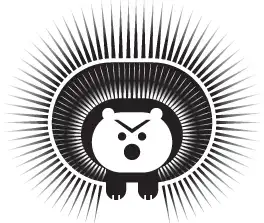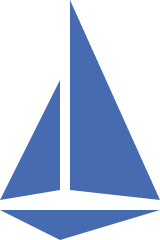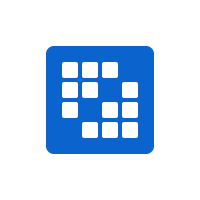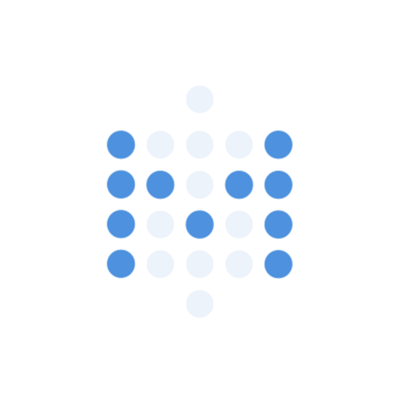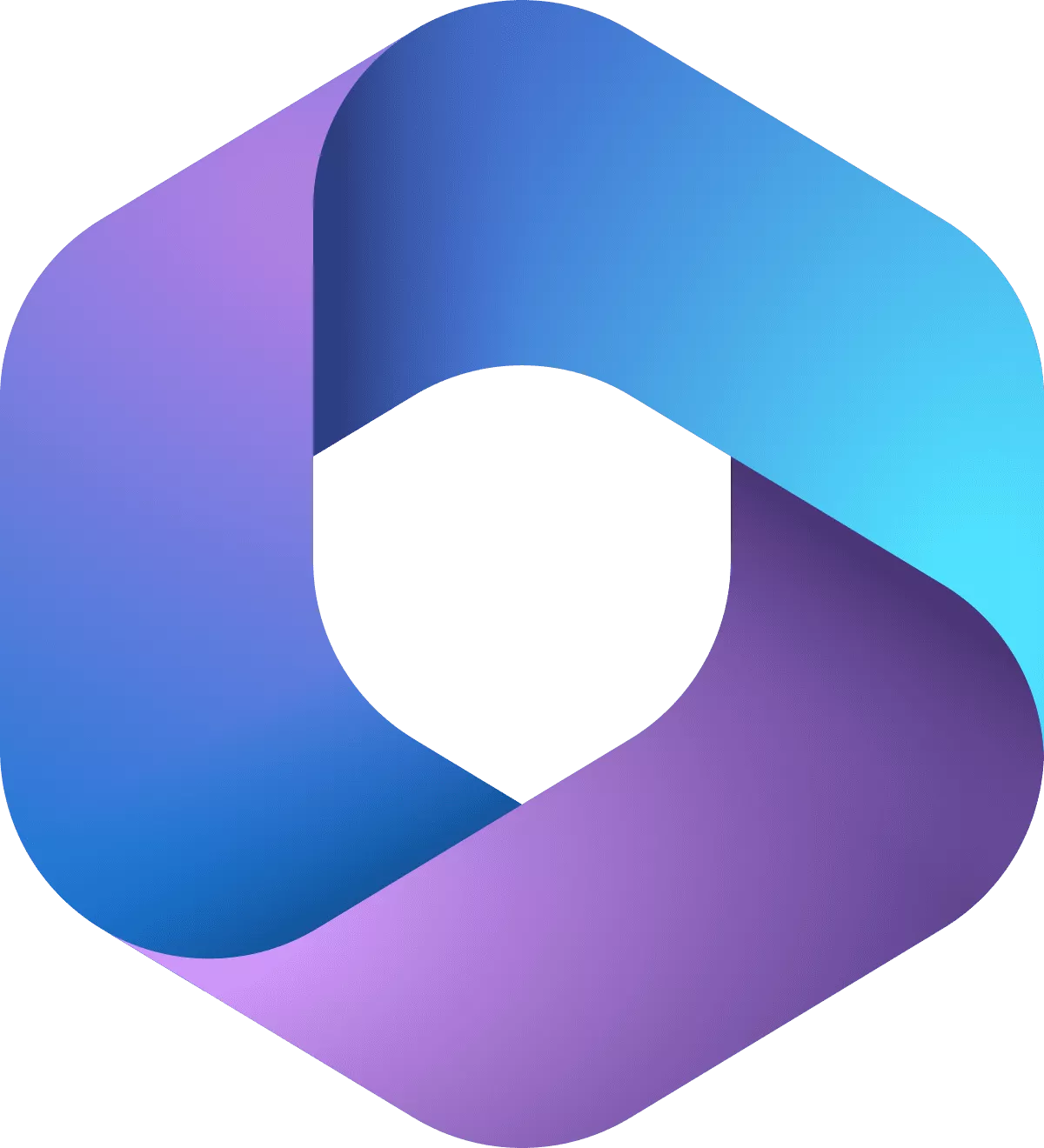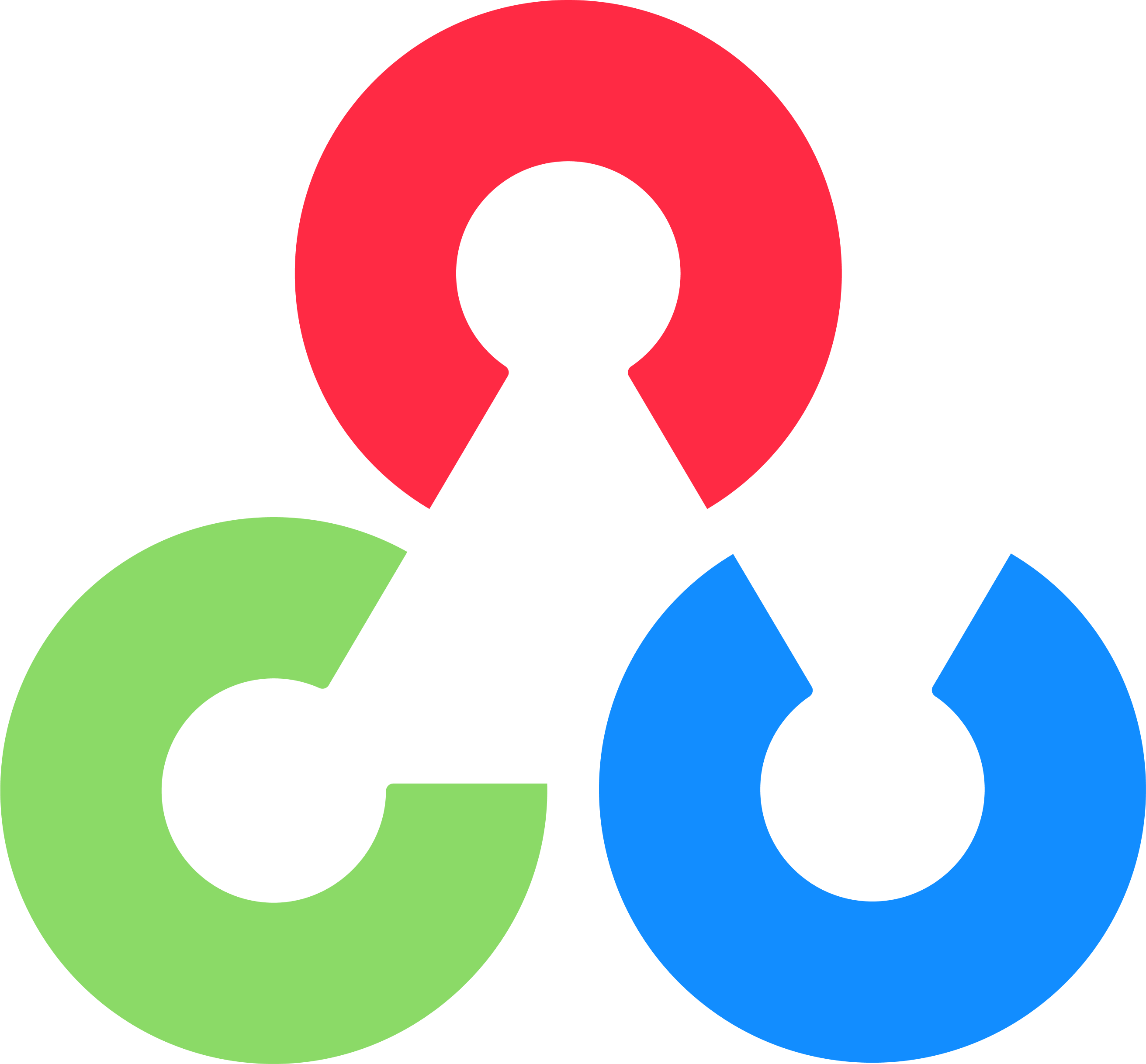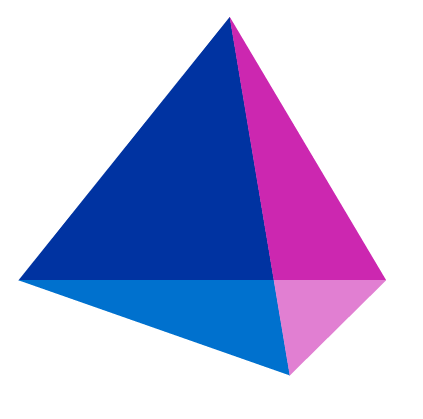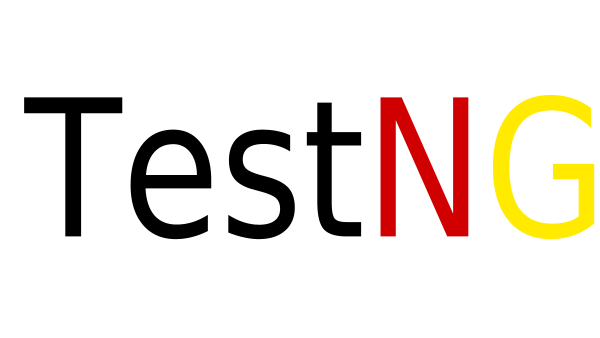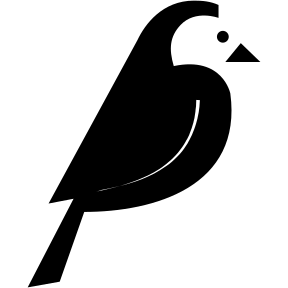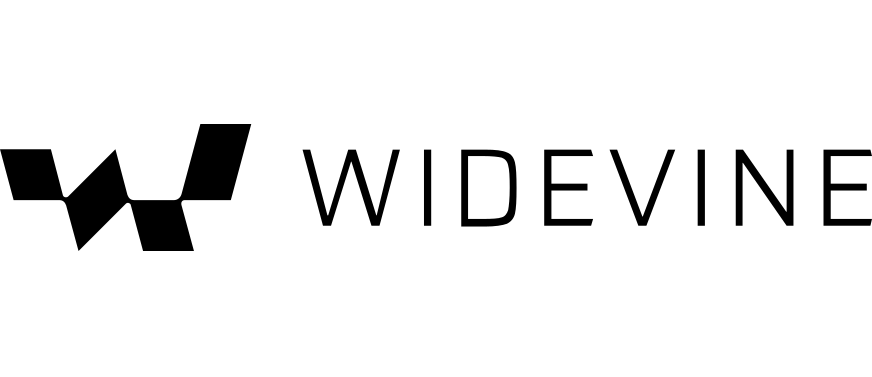Capabilities
Talentcrowd operates as a digital talent platform — providing employers with pipelines of highly vetted senior-level technology talent and on-demand engineering resources. We're tech agnostic and cost-competitive.
How Can We Help?
Category
- All
- Backend Engineering
- Blockchain
- Data Engineering
- DevSecOps
- Embedded Systems
- Frontend Engineering
- Gametech
- Platform Tech
- Quality Assurance
- SDLC Management
HTML
[HTML5, CSS, JavaScript, Markup Language]
0
HTML, short for HyperText Markup Language, is the standard markup language used to create and structure content on the World Wide Web. It forms the foundation of web pages and enables the presentation and organization of text, images, links, multimedia, and other elements in a structured format that web browsers can render and display. Key features and concepts of HTML include: 1.) Markup Language: HTML consists of a set of markup tags or elements that define the structure and content of a web page. These elements are enclosed in angle brackets, such as , and are used to indicate how content should be displayed. 2.) Elements and Tags: HTML elements are identified by tags, which have an opening tag and a closing tag . The content between the opening and closing tags represents the element's content. 3.) Hierarchy and Nesting: HTML elements can be nested inside other elements to create a hierarchical structure. This nesting defines the relationships between different parts of the content. 4.) Attributes: HTML elements can have attributes that provide additional information about the element. Attributes are included within the opening tag and modify the behavior or appearance of the element. 5.) Text and Headings: HTML provides tags for displaying headings ( to ), paragraphs (
), and other text-related elements. 6.) Links and Anchors: HTML allows the creation of hyperlinks using anchor tags (), enabling users to navigate between different web pages. 7.) Images and Multimedia: HTML supports embedding images () and multimedia content like videos () and audio (). 8.) Lists: HTML offers ordered lists (
frontend-engineering
 View More Capabilities
View More Capabilities 
Need Short Term Help?
Hire Talent for a Day
Already know what kind of work you're looking to do?
Access the right people at the right time.
Elite expertise, on demand