Crowd or Shroud?
Digital Business Cards
This month, Talentcrowd ventured to Denver, CO for the C-Level @ Mile High Networking and Fundraising event hosted by the Colorado Technology Association. Having not been on the networking scene for a while, we wanted to explore the options out there for digital business cards.
What is a Digital Business Card?
A digital business card is a modern alternative to traditional paper business cards. It is an electronic format of a business card that can be easily shared with others through email, text, social media, NFC technology or QR codes. A digital business card typically includes the same information as a paper card, such as name, job title, contact information, and company name. Unlike traditional cards, digital business cards can also include multimedia elements such as images, videos, and links to websites and social media. They are also environmentally friendly, cost-effective, and allow for easy updates. Digital business cards are an excellent tool for networking and building connections in the digital age.
Our Options
After some googling, shopping, and a brief moment of nostalgia for printed business cards, we narrowed our search down to two options:
From Popl:
Before Popl, the accepted way to exchange info with someone was to hand them a paper business card or give them your phone to manually type info in. As curious entrepreneurs, we saw an opportunity here to use technology instead of paper to create a new way for humans to connect with one another...
We see a future where every team and individual can seamlessly connect using our all-in-one platform, bridging the gap between in-person relationships and online connections.
A huge part of our culture at Popl is focusing on sustainable solutions that help the environment. Popl uses technology instead of wasteful paper to connect professionals, saving forests around the world. Goodbye paper business cards, hello Popl.
Popl also offers multiple product lineups including:
- Keychains,
- Metal Cards,
- Badges,
- Phone Case,
- Tags,
- Wristbands, and
- Bundles
From Dot:
A dot.device seamlessly transfers all of the information on your dot.Profile with a single tap onto someone else’s phone. Your dot.Profile is fully customizable —including a bio, social media links, payment info, and more— and enables you to share every important detail about you and your business with your network.
The best part is that nothing other than your dot.device is required to start connecting: no apps, no gimmicks, no subscriptions!
There are three types of dot.devices: dot.card, dot.classic, and dot.thin.
To put it simply: your dot.device is the catalyst to your next conversation.
Our Conclusion:
After a bit of research, and some trial and error, there was a clear winner!
| Popl: CROWD | Dot Card: SHROUD |
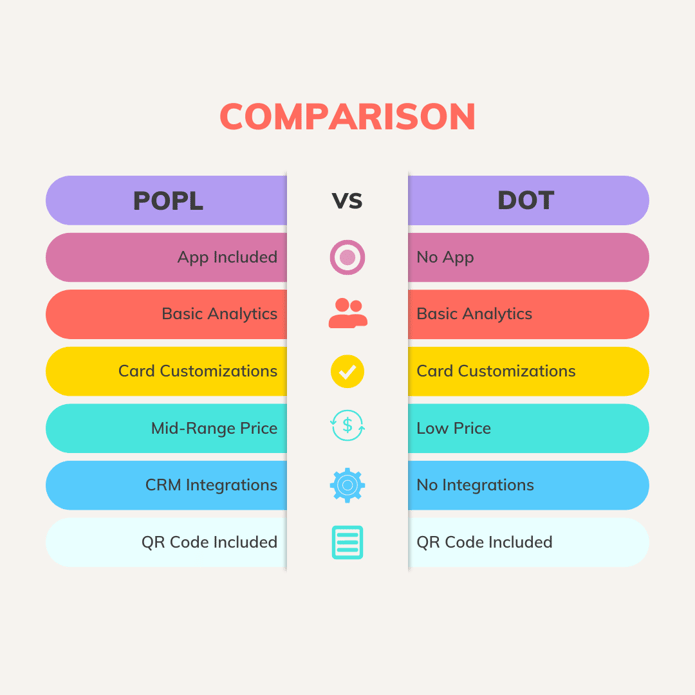
Popl: Pros And Cons
Pros
- Customizable with business logos
- Affordable compared to similar cards
- Professional and user-friendly
- Many link integrations including social media, payment links, etc.
- Toggle lead capture based on your business needs
- The highlight feature makes the desired link standout
- CRM upload capabilities
Cons
- Upgrade to the Pro version to access more features
- Limited QR code colors
- Connections not arranged in alphabetical order
- Slow customer service
Dot: Pros And Cons
Pros
- One-time investment, no subscription
- Simple to use
- No app needed
Cons
- No tracking capabilities
- No integrations, team capabilities, or other features
Summary:
When trying to decide between the Popl and Dot options, it really depends on what you’re looking for.
If you need a lot of customization and robust features, Popl is the way to go. It’s more expensive, but it comes with everything you need to personalize your card to match your brand, and integrations to support your business. So, this is ultimately why we chose it.
Lessons Learned:
I personally tried the Popl Dot, which was convenient because of the ability to swipe my phone across someone else's to easily share information without having to scan a QR code. The issue however, was that the instructions showed to stick the Dot to the lower 1/3rd of the phone case for Android devices. (I have a Galaxy S22) This was not the best placement on my phone because all night it kept triggering itself and pulling my profile up on my own phone!
So, before sticking any of the NFC devices to your phone, make sure you test out exactly where your scanning area is! The top center likely would have been a better placement for my particular device. But, all in all, I really enjoyed the application and the experience!



